You can now choose how many renewal reminders overdue, manually-renewed memberships should receive. Also, choose how often you process them.
Contents
Background
renewals → renewal reminders previously sent two reminders for manually-renewed memberships. Typically one reminder is sent before renewal, and a follow-up reminder if they do not renew. This was built-in. You could choose not to send a follow-up, but would have to explicitly turn the second reminder off each time. And there was no automated way of sending more than one follow-up.
Also, while you can manually enter dates to process renewals more frequently than monthly, you’d have had to adjust them each time. Now it can advance in other intervals automatically if you want to use a weekly cycle, say, instead of monthly.
Set the number of reminders
Now, in organisation settings organisation details, you can choose how many reminders to send (Fig 1: 1). The default is still two.
Each reminder has its own template, so you can vary the wording each time. If you increase the number of reminders, or when starting out, you’ll need to add new template(s) to service the new reminders. The easiest way to do that is to click the button provided in renewals → renewal reminders for each reminder, and then adjust the wording of the proforma template(s) it makes as you prefer.
Dates
See this article about setting the dates for reminders initially.
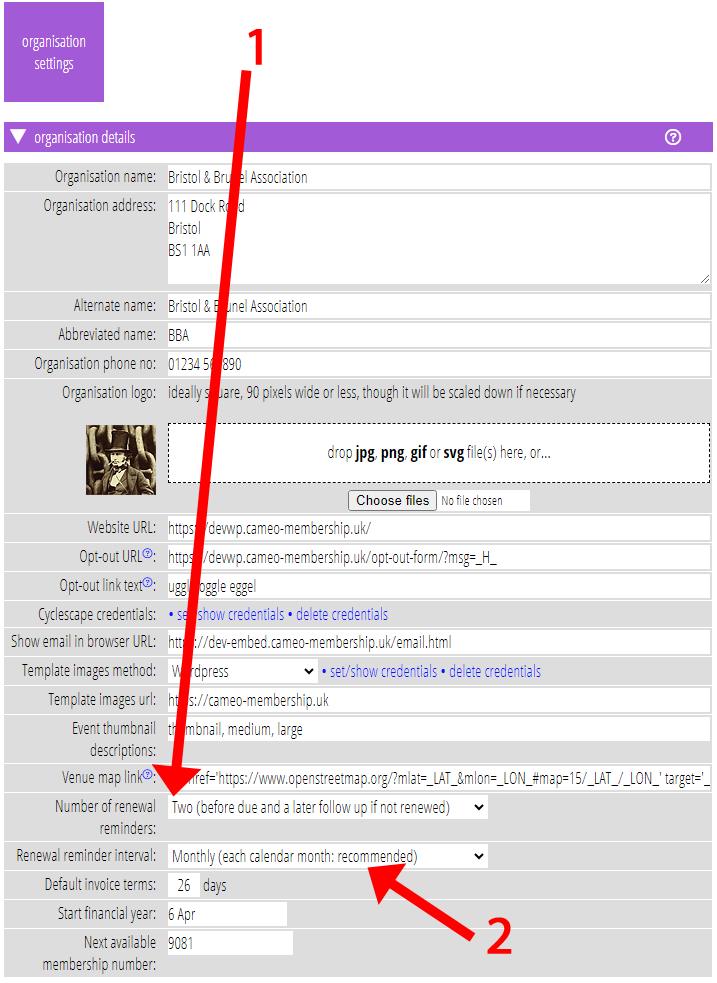
Renewal cycle frequency
You can now choose alternative frequencies for processing renewals. For example, you might set aside time to process renewals each week, and therefore prefer to run a weekly cycle of sending out renewal reminders.
You could always do this by adjusting the next end date, but you would have to do it each time. Now, you can set the frequency to weekly (or two-weekly, or other intervals) for automatically advancing the dates by that amount.
You can run an annual cycle where all renewals become due on the same date (such as 1 January). In this case, the date ranges for renewal reminders would probably overlap, and you would therefore have to turn off first reminders manually when you come to do second reminders.
