Cameo’s two web apps, signup and check.in, have been updated to use a new technique to make them available offline that was not available in many mobile browsers when the apps were originally written. This is because Google Chrome version 83, due to be released on 19 May 2020, will remove the method used to make Cameo’s work offline. Where Chrome leads others will follow soon.
(If you’re interested this new method is called service workers. Even though the older method (AppCache) is not very old at all, it has caused problems for browser makers – it “seemed to be a good idea”* at the time!).
In theory, you shouldn’t see any change, other than that there is now a small version number on each home screen so it is possible to tell if the app has been updated successfully, now and in the future. But you will need to re-install the apps to ensure they continue to work.
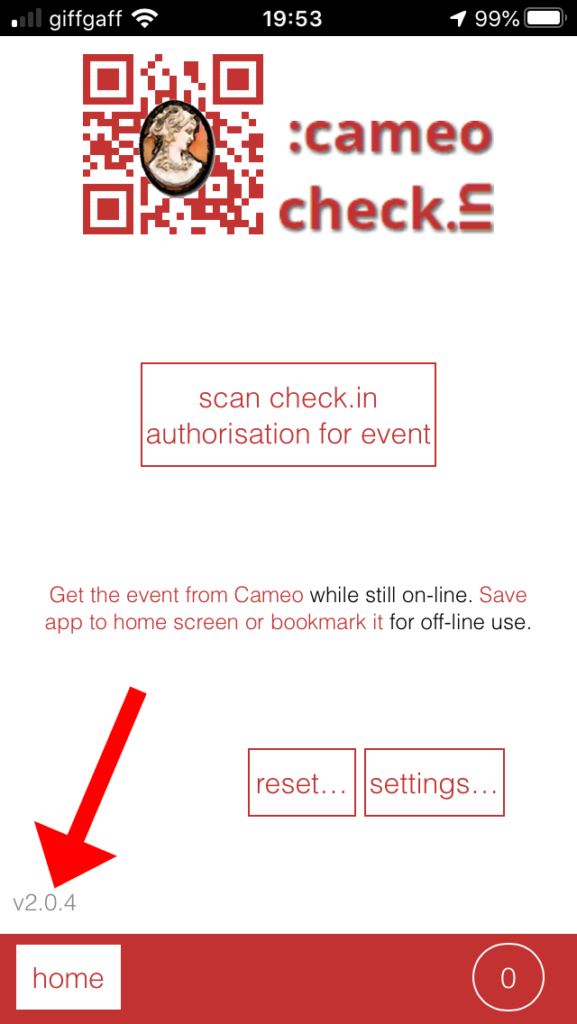
Contents
Installing the updated apps
If you already have either of these installed, depending on the platform and browser, it may require some persistence to update.
- Delete any home screen icon first.
- Visit the app’s URL in the browser (not using any home screen icon) and refresh a couple of times.
- If you don’t see the new app with the version number visible, then you will probably need to clear the browser cache (in iOS this is in the advanced settings for Safari in the settings app).
Once you have the new version, save it to the home screen again.
Further updates should be much easier in the new versions. Two refreshes in the browser should always load the later version. On iOS you’ll also need to re-save to the home screen.
iOS and check.in
iOS has had a long standing bug where home screen offline web apps (which are presented rather like native apps) are not able to ask permission to stream video from the camera. This was apparently fixed in one variant of iOS 11, only to break again in a later version.
This made such apps, like Check.in, behave like older platforms that can only take still photos. While that works, it is a much more clumsy user experience.
The bug has been fixed, but only (at time of writing) in the very-recently released (April 2020) iOS 13.4.
If you are not able to use that release (yet) it is better to bookmark the page in Safari and use it within Safari rather than from a home screen icon.
