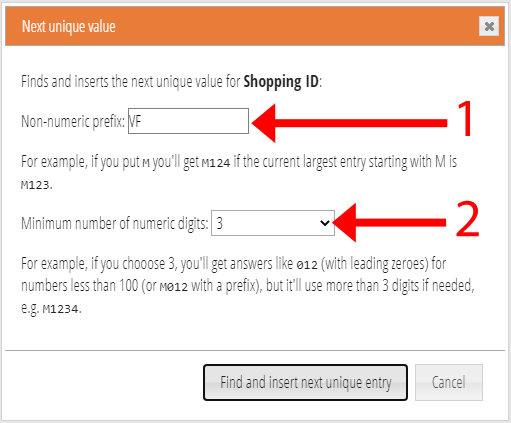You can now add custom fields which can only have a unique value (that is, the content of the field is different in every membership record).
Contents
Background
Cameo’s custom fields are added in the Custom Fields section of Organisation Settings. Fields can have various types, for example a simple text field, or an email address, or a choice from a drop-down menu. This list now includes unique (Fig 1).
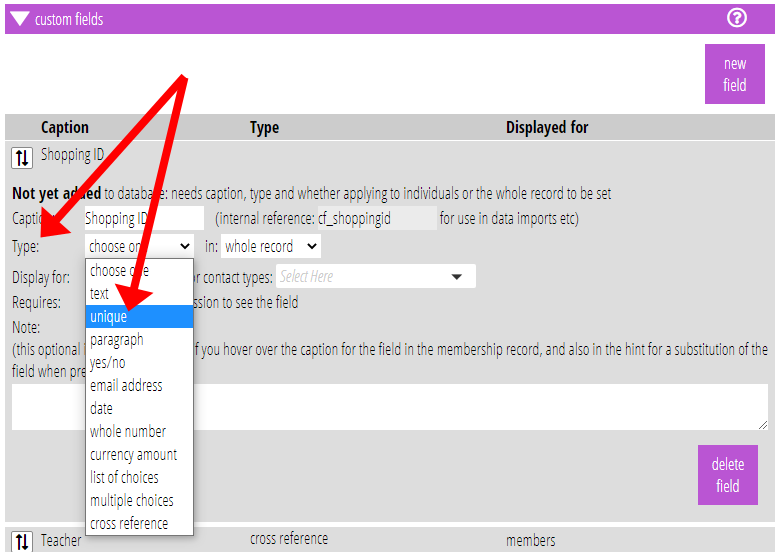
Uniqueness checks
A unique field is a simple text field (Fig 2: 1) with the added feature that it is not possible to save a value in it that is already present in the same field in any other record. If the unique field is per individual, each individual must also be unique even in the same record.
This is checked on any change to the record. Cameo will tell you which other record has the same value you are trying to set. It is also checked when new records are imported.
Next value in sequence
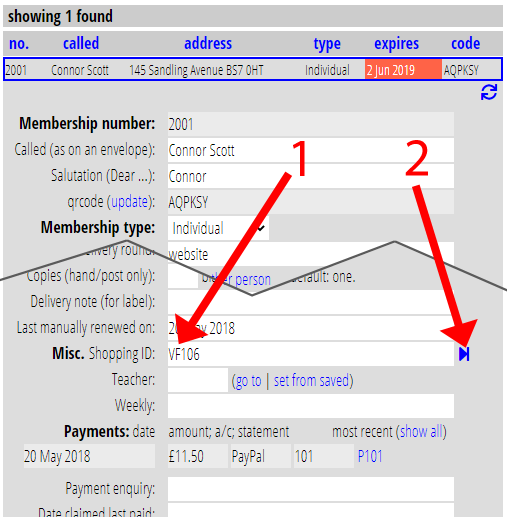
Because it is quite likely unique fields will be used for identifiers or serial numbers, you will often need the next identifier in series. Unique fields have an adjacent button that looks this up for you (Fig 2: 2; this also works for whole number custom fields).
As well as whole number sequences, this look up can also deal with sequences with non-numeric prefixes (of any length; Fig 3: 1) and also with a fixed number of digits (Fig 3: 2). For example, if you ask for prefix VF and 3 digits, you’ll get VF001, then VF002 and so on, but ask for WG, and it locates the next highest value starting WG, in its own sequence.