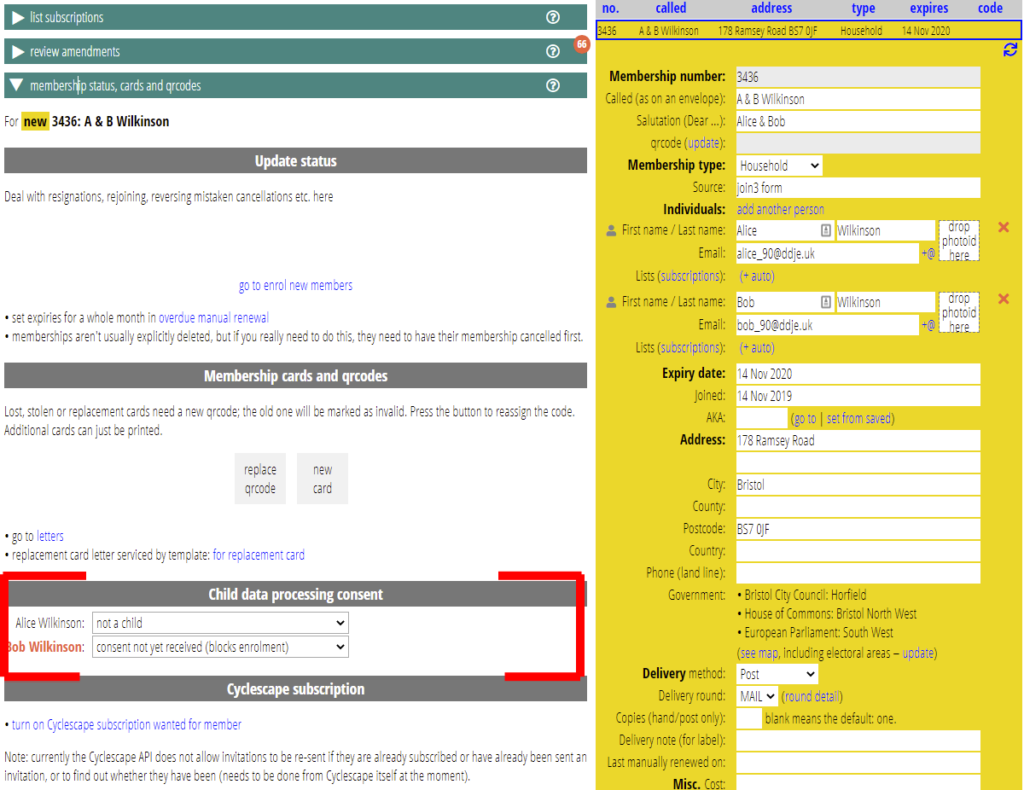(This article originally posted in April 2019 was updated October 2021 to reflect further changes).
A sub-section in member tasks → membership status, cards and qrcodes records GDPR data processing consent for under 16s. This comprises a “child” status for each individual. Mostly, people will be marked not a child. But those people identified as children in the join form (for example) are marked as children:
- awaiting parental consent (typically the membership is only for an under 16). This blocks the membership from enrolment.
- consent received with evidence attached (just attach it to the record in the usual way, in member info → attachments)
- consent received (typically where a parent included a child in their application and ticked the data processing consent box)
You can update the status for each individual as it changes. If you add an individual manually you can mark them as a child manually as well. For example, you might mark it as attached to record that event and allow enrolment and attach a consent email from a parent to the membership record.