Email previews now give a warning when the content is too wide for reading on small screens like iPhone.
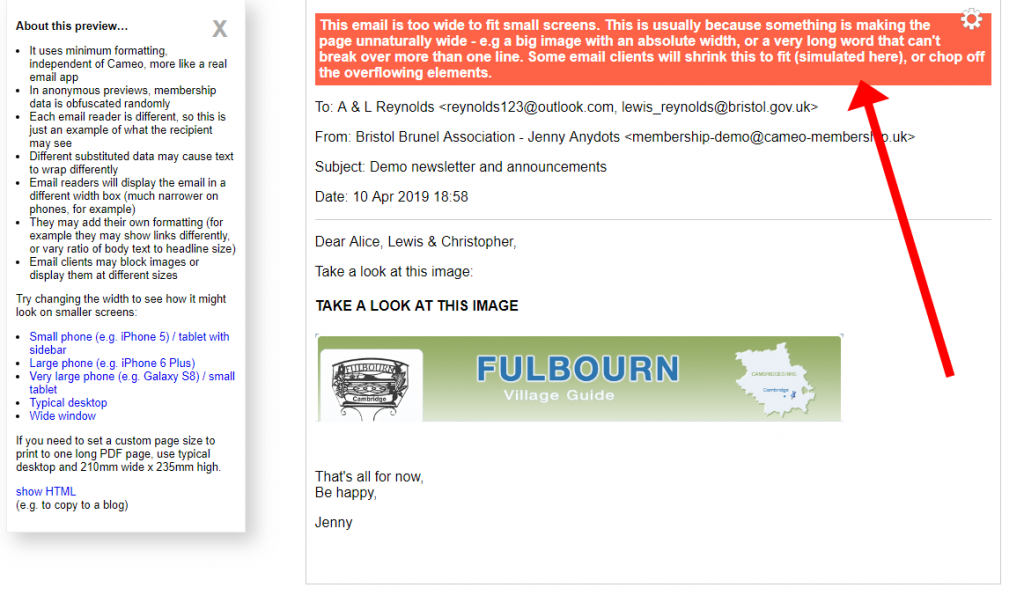
If an image is set to be explicitly wider than 300 pixels, it won’t fit the smallest screens. In this case it depends on the email client as to what happens. Some may just chop it off (crop it); others, like Gmail for example, will shrink the page down to fit so it becomes unreadably small. Preview simulates this e.g. on the iPhone 5 setting:
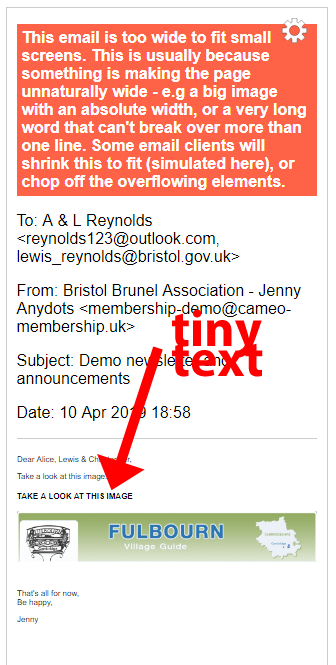
If you want a full-width image set its width to 100% including the percent sign. If the image is already included in the template, to do this select the image by clicking in it, then right click and choose ‘image’ from the editor menu.
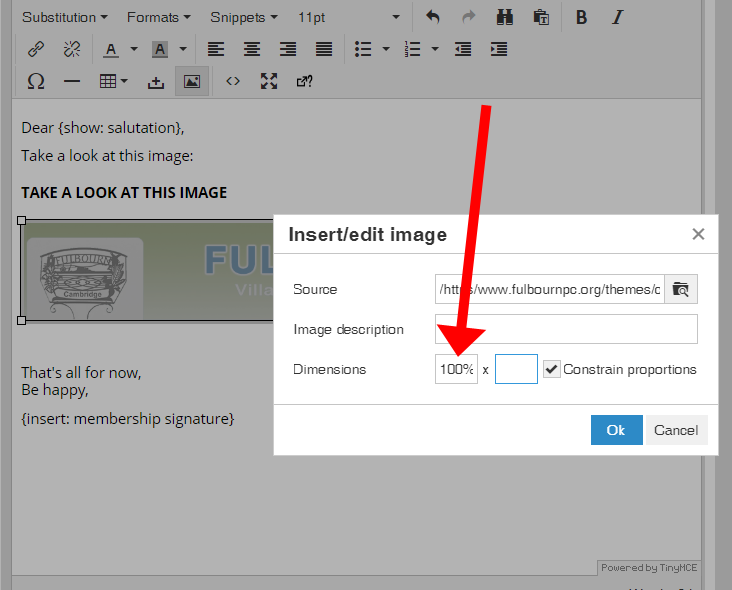
Another possible cause is a word (perhaps a URL?) that is so long it is over 300 pixels wide.
