Forms made from Cameo’s contact form type now spot when someone who fills in the form is already known to you (by email address). New form options let you decide what to do when this happens.
Contents
Background
Previously the contact form would just add a new contact whether or not the email address given was already known. Having two identical email addresses in different records is always likely to cause problems.
Options
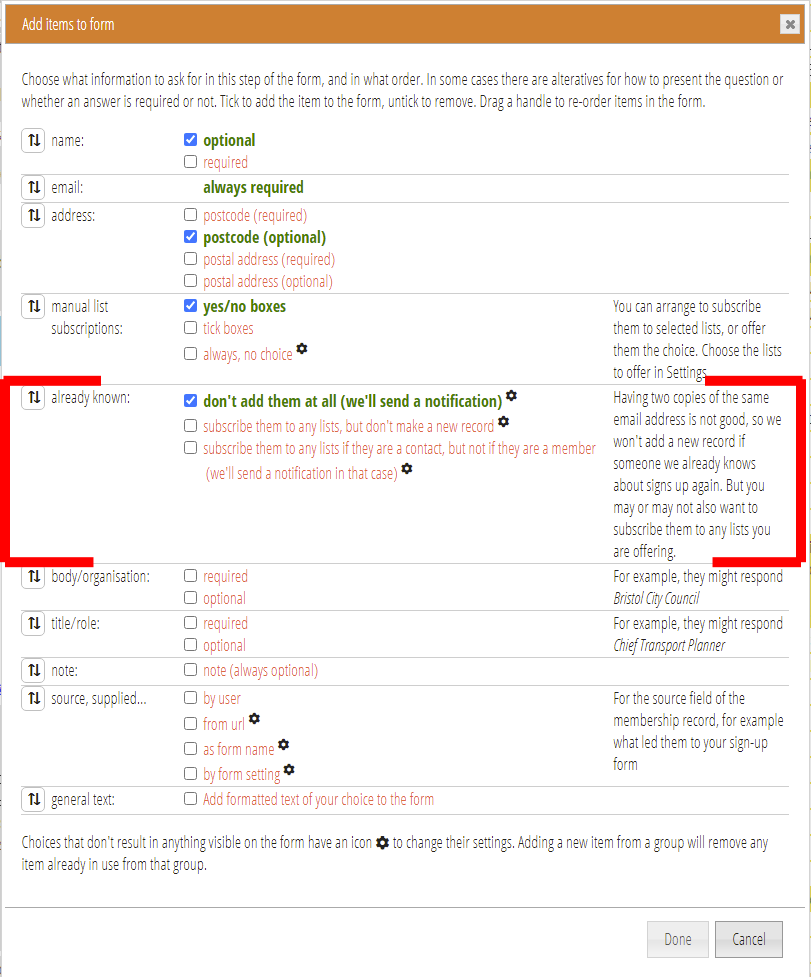
Now, however, the form never makes a new contact when this happens. Instead, you have three options (![]() ) for already known (Fig 1):
) for already known (Fig 1):
- don’t add them at all. This is the default. Nothing changes.
- subscribe them to any lists, but don’t make a new record.
- subscribe them to any lists if they are a contact, but not if they are a member.
In cases where nothing happens (already subscribed, or you ask not to subscribe them), the form posts a notification (with tag ContactFormDuplicate) to let you know. You can then decide what to do manually. If the form subscribes them to a list, Cameo does not send a notification.
There is no option to add a new record anyway.
There is no indication in the form itself that anything different has happened. If it did, that would mean information leakage: someone could probe the form to see whether someone is already listed. Mostly bad actors do this to try to obtain logins, which would not help them here. Nevertheless, it infringes privacy.
