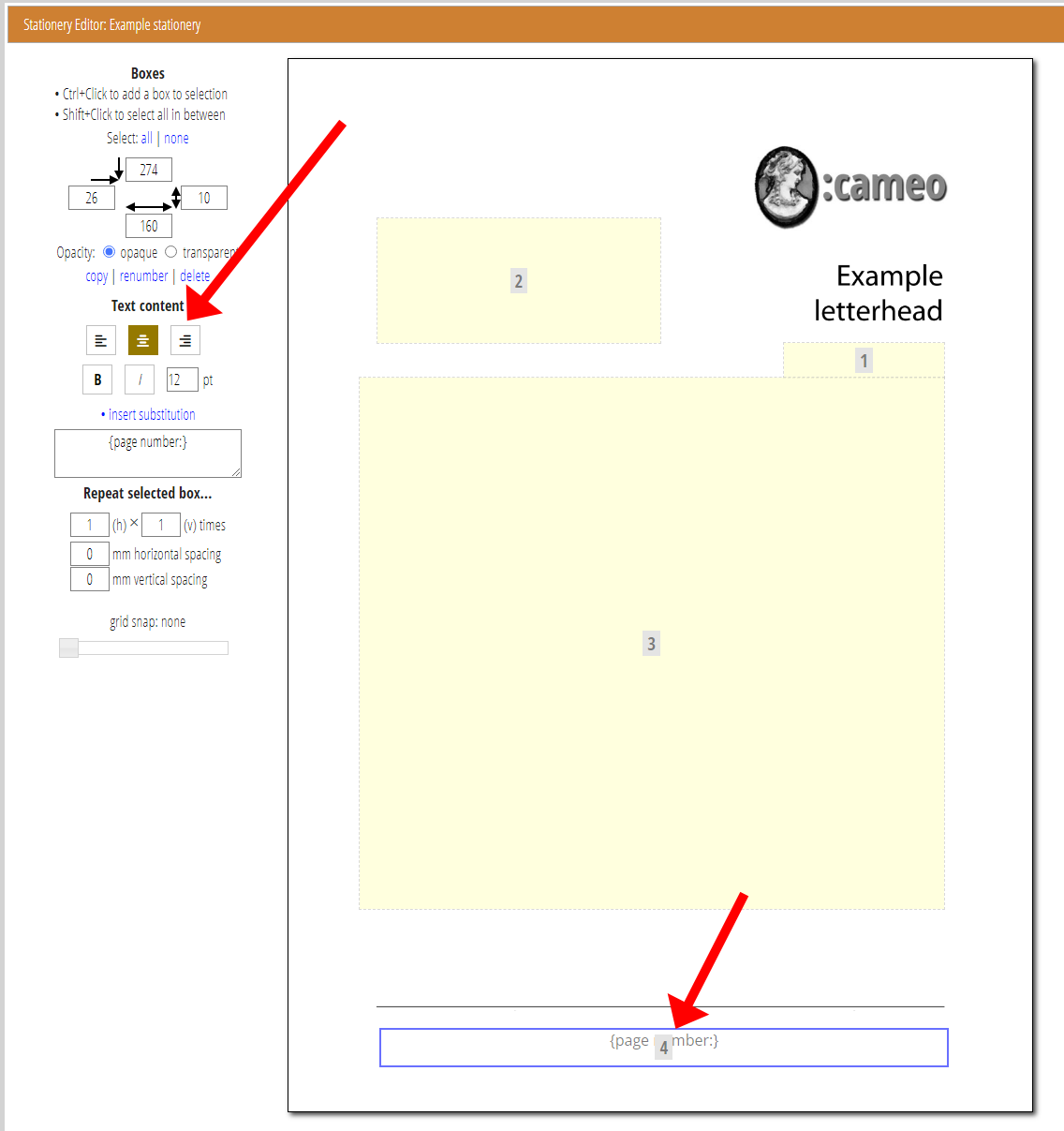You can now centre- or right-align text in boxes in stationery.
Contents
Background
Stationery is used for letter (and PDF) templates to control the layout of text on a physical page. Edit stationery using the editor reached from the manage stationery link in a letter template, in communications → templates.
Text from templates flows into boxes defined in the stationery. However, a box can instead contain a fixed image or fixed text. Fixed text can include substitutions.
You could already set the weight, italics and size of fixed text. Now, you can also set its alignment within the box.
Alignment controls
The new controls for text alignment are immediately above the existing weight, italic and size controls (Fig 1). Left alignment is the default anyway, but is included for completeness.