When you subscribe to notification tags, you receive Cameo’s notifications by email to the address for your Cameo login. Now, you can nominate an alternate email address (or addresses) for notifications, either as well or instead of your login one.
Because Slack (and many other messaging services, like Pushover) have email gateways, this new feature also allows you to have your notifications sent as a Slack direct message rather than to your email inbox.
Contents
Add alternate email address
Arrange to send notifications to an alternate email address in your profile: profile → profile and log out.
In the Subscribe to notifications subsection (Fig 1), just put the email address you want to use in the alternate email address box (Fig 1: 1). Choose whether you want to send to that address instead or as well from the radio buttons alongside (Fig 1: 2).
This alternate email address is only used for notifications, nothing else.
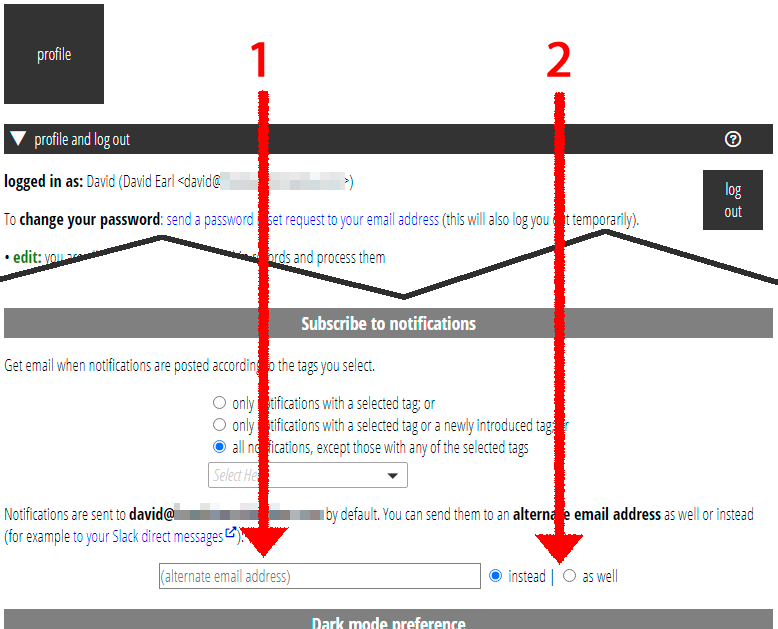
Sending your notifications to Slack
In Slack, follow these steps:
- Click on your own direct messages (the one labelled with your name and you – Fig 2: 1; while you can mail other people and channels in this way, they will not appreciate receiving your notifications)
- Then click on your name at the top of the list of messages (Fig 2: 2)
- Click the integrations tab (Fig 3)
- Click the Send emails to this conversation box (Fig 4)
- Click the green Copy button (Fig 5)
- Paste the email address into Cameo’s alternate email box (as above, Fig 1).
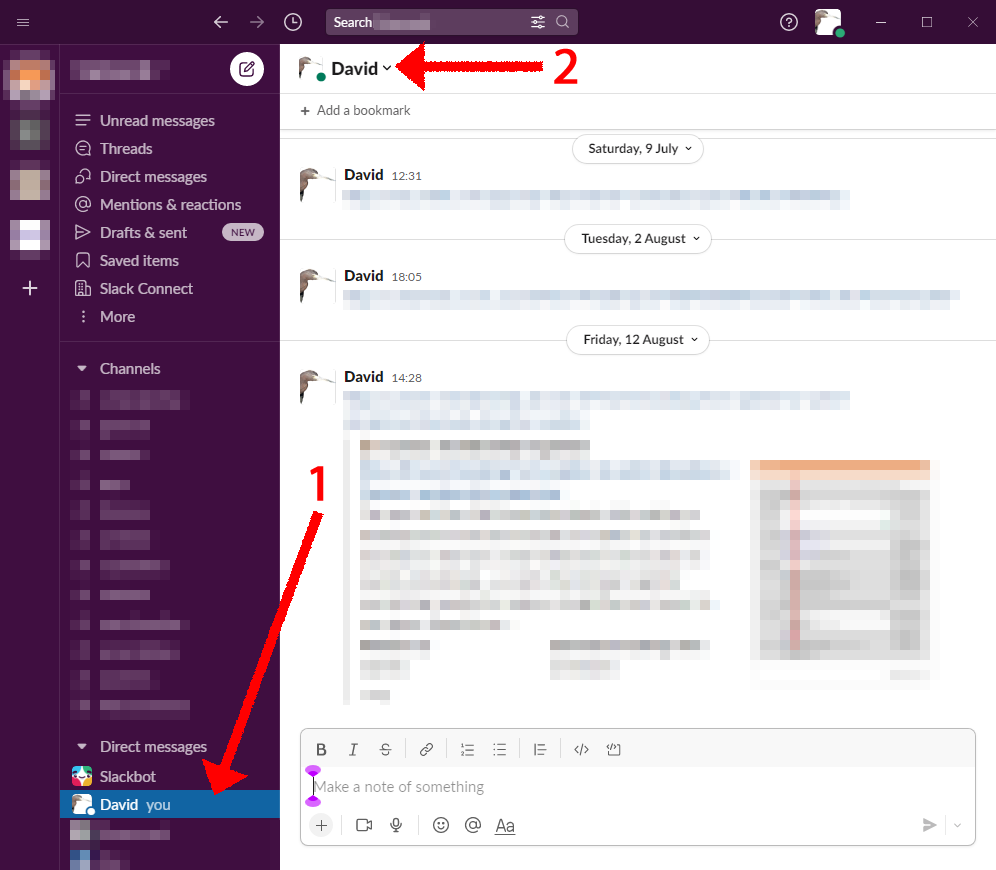
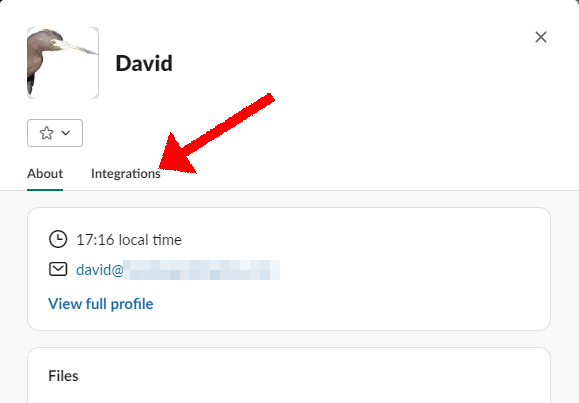
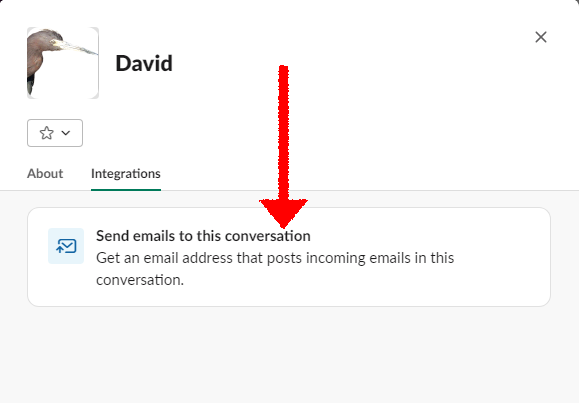
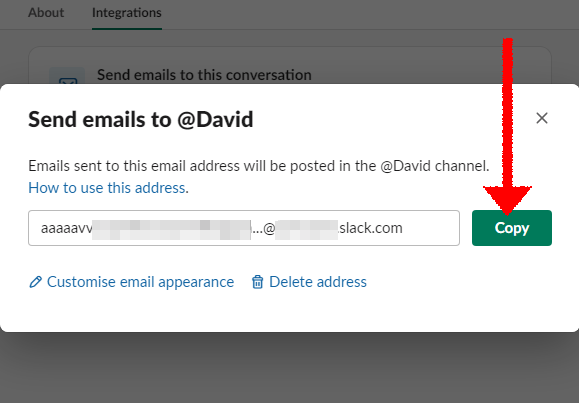
More than one destination
If you want to send your notifications to more than one email address (other than your main login), just separate them with spaces, commas and/or semicolons in the alternate email box.
Sending elsewhere
Many other services can provide you with an email address which you can send messages to. For example:
- Evernote (a note-taking app)
- One Note (Microsoft’s notes app)
- Pushover (an iOS/Android app to receive push notifications to alert you)
Privacy and data protection
Bear in mind many notifications contain personal information, albeit fairly limited, such as names and email addresses of your members. Your should only redirect notifications to accounts or services that you know to be trustworthy.
