We now have two more items for each organisation rôle in organisation settings → organisation details:
- role (job) title
- paper signature image (for use in letters only)
Both of these help with sign-offs at the bottom of correspondence. Use substitutions similar to the other rôle details.
We have changed the layout a little to make room.
Contents
Background
We added flexible organisation rôles in summer 2023, with fields for:
- full name
- informal name (e.g. first name), and
- email address
This change adds two more:
- (job) title, and
- paper signature.
You could previously insert paper signatures from template images, managed from stationery, but were only vaguely related to stationery. New paper signatures in organisation settings are stored separately from stationery template images.
Details
(Job) title is just another text field to complete (Fig 1: 1)
Paper signature is shown (Fig 1: 2). To upload a signature drop a file alongside (Fig 1: 3). That also replaces any existing signature. Delete the signature altogether with the delete control alongside the image (Fig 1: 4).
Paper signature image assumes a resolution of 300 dots per inch (about 12 pixels per mm). So if you want your image to display 30mm wide, when substituted, make it 360 pixels across.
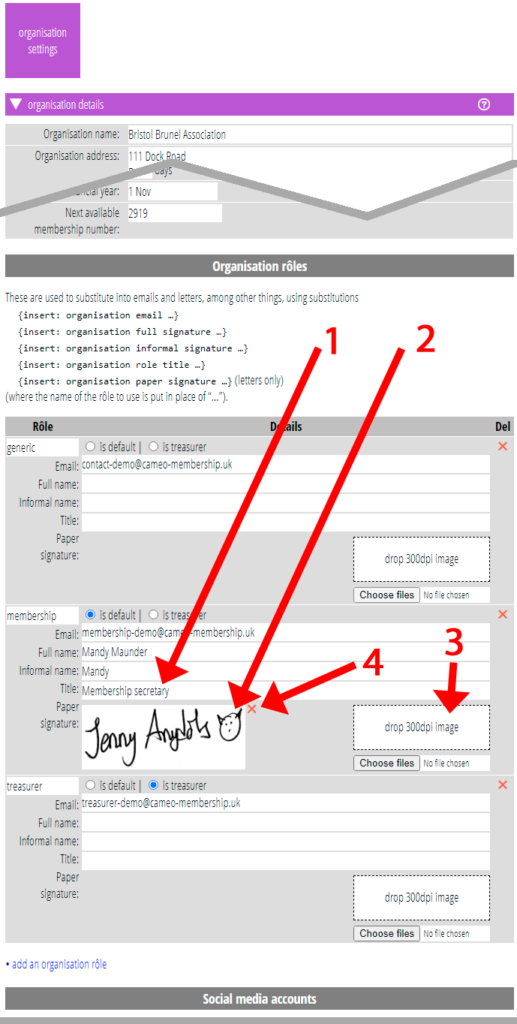
Substitutions
Use new substitutions to insert these details:
{insert: organisation role title ...}{insert: organisation paper signature ...}
As with the similar substitutions for the other details, the ellipsis (…) represents the name of the rôle which you should select when choosing the substitution.
As mentioned, we display the paper signature assuming a resolution of 300 dots per inch. Because the image is not publicly accessible, it is only appropriate to use it in letter (or PDF) templates.
