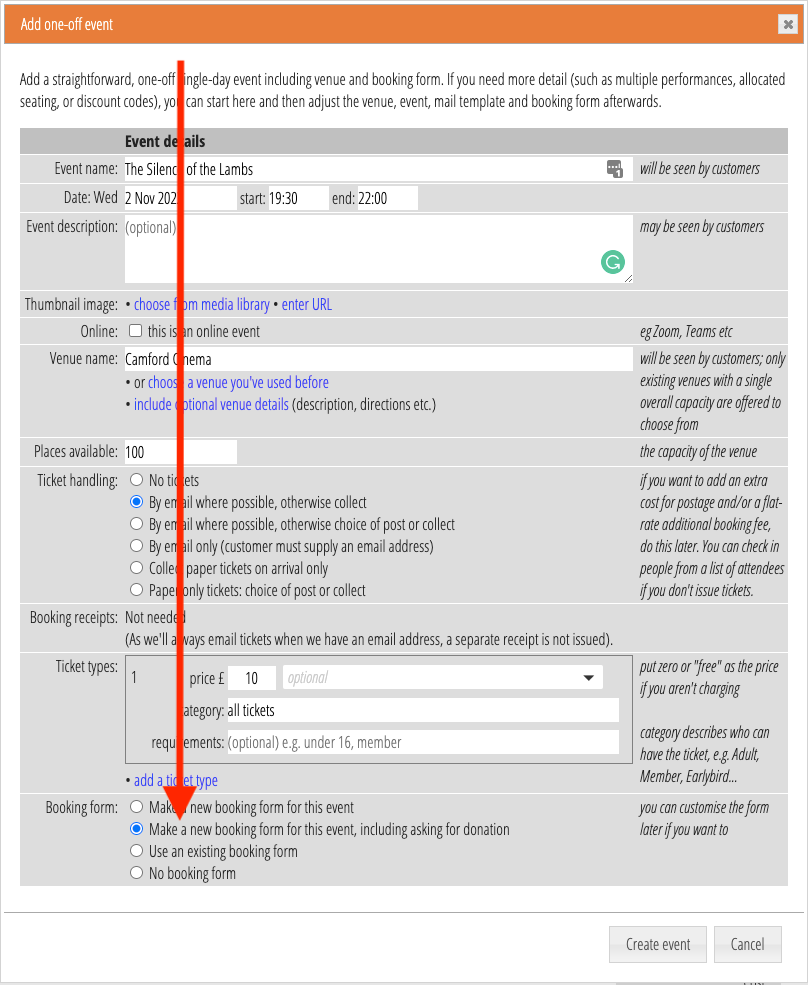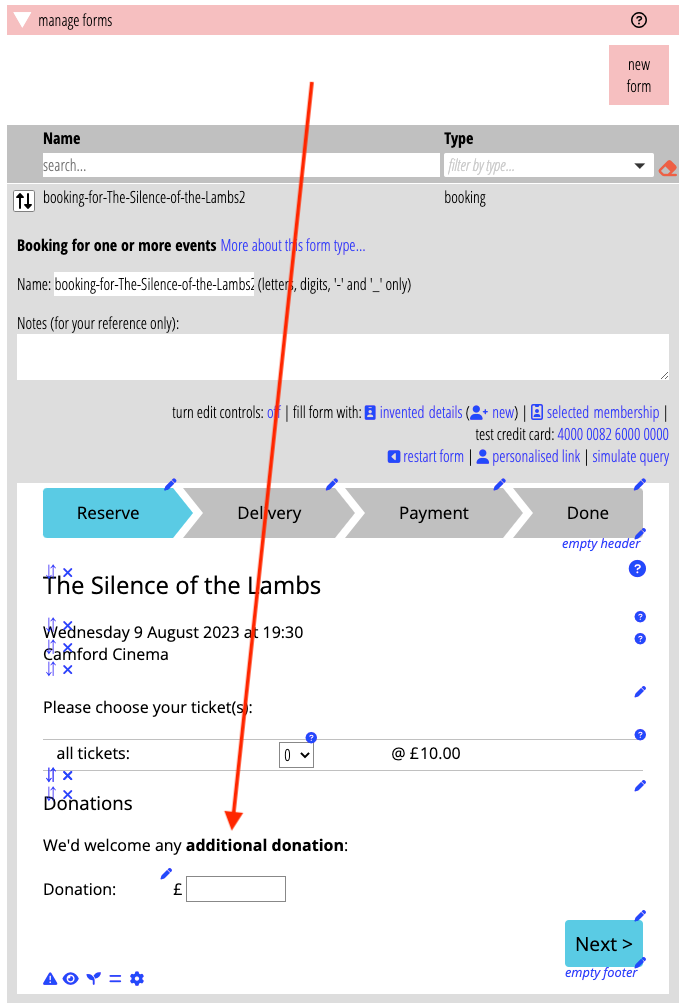The part of One-Off Event that deals with making a booking form now also includes an option to ask for a donation in the form.
Contents
Background
One-Off Event is the button in events & bookings → events that brings together everything needed to make a straightforward event in one place. Previously the options for a booking form for the event were to:
- make a new form,
- use an existing form, or
- not make a form at all
You could already solicit donations in a booking form by choosing the donation option in the form definition. Previously, however, this had to be done later, after the form was created by One-Off Event. It is also a little fiddly to add a payment method for the donation to an existing form which did not already take payment (if the event was otherwise free).
Include donation option
Now there is an additional option to make a new booking form for this event, including asking for donation (Fig 1). This does the manual steps previously needed for you. This works even if the event is otherwise free. Fig 2 shows the resulting form.