Cameo’s news builder now offers ready-made blocks in your publicity mailshots for multiple event summaries and single event listings.
Single event listings include the event’s full description in your template. Multiple event summaries include a grid of event information (1, 2 or 3 across) including event venue and timing, thumbnail, short summary and booking and more information links.
Contents
Background
Organisations running events will often want to email information about them. Offering these as news builder blocks makes it easier to re-use existing information, avoiding repetitive retyping and layout.
The blocks
There are four new blocks in news builder:
- Event Listing (Fig 1: 2) which includes a full event description in your template
- Event Summaries 1 up,
- Event summaries 2 up, and
- Event Summaries 3 up (Fig 1: 3), include summary descriptions and event details in grid form. You can have as many events as you like laid out in 1, 2 or 3 columns respectively (or in fewer on small screens).
When you include and select one of these blocks (Fig 1: 1), the selected block formatting controls on the left side of news builder offer a select event(s) link (Fig 1: 4). This lets you say which events you want to include. You can select them individually by name or collectively by tag. Choosing the events uses the same event selector as elsewhere in Cameo (Fig 2).
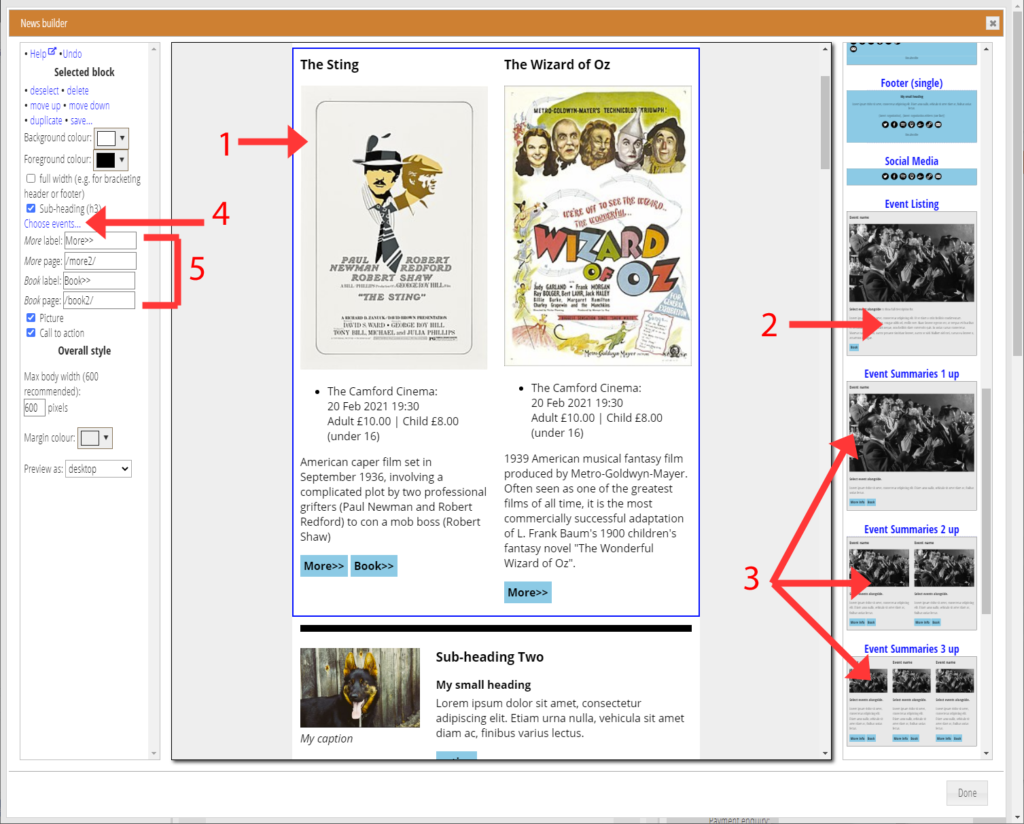
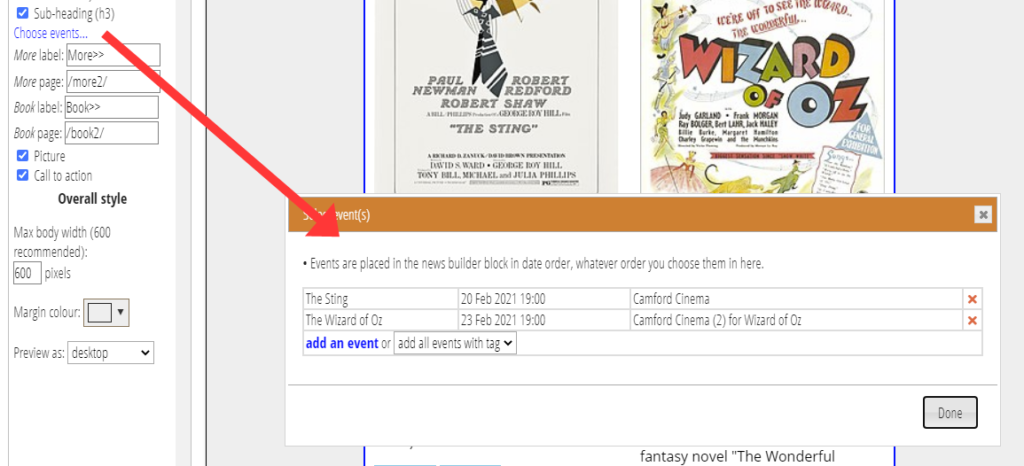
Along with common controls like changing the background colour, you can also change the labels and provides appropriate links to more information and booking pages on your website (Fig 1: 5). For the links, you just provide the relative URL of the pages. Cameo constructs the complete link with appropriate personalisation and event identification in the query parameters.
Also, in common with other blocks, you can save copies of these blocks (with a new name) which include the control settings you made for them.
