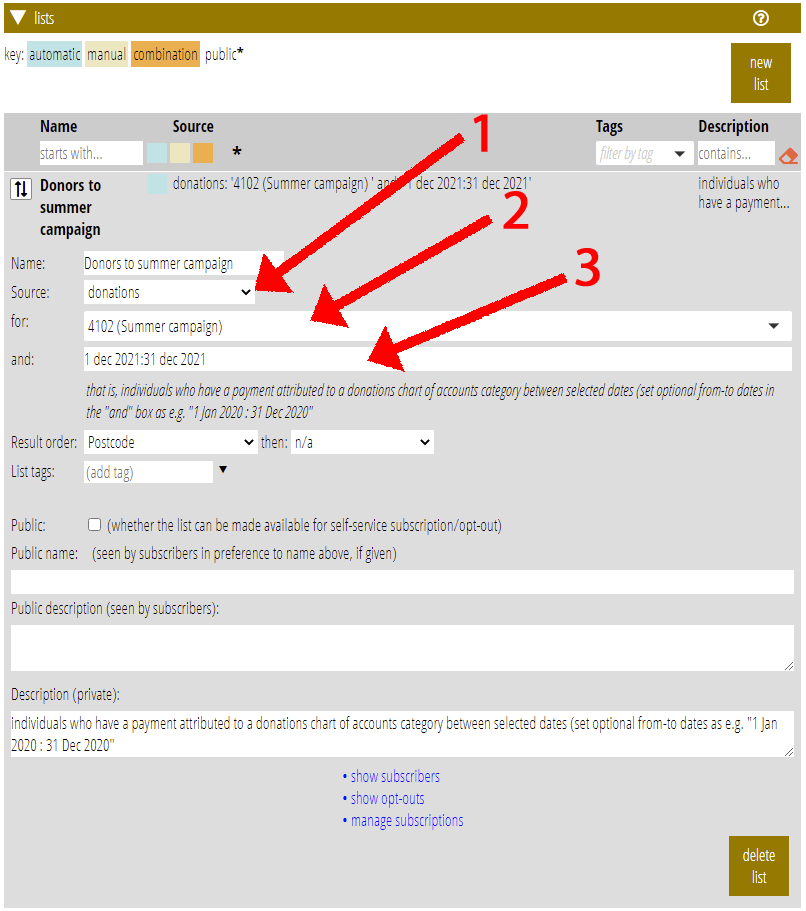List source donations lets you use a list to select people:
- who have made donations attributed to a donation accounting category (such as a specific fundraising campaign) in the chart of accounts
- optionally, on or before, after or between specified dates
When reconciling, you can now also attribute donations to individuals, which means this list source can select individuals who made a donation (rather than households).
This allows you to email previous donors to a particular campaign, for example.
Contents
Background
Recently introduced attribution to a donations accounting heading specific to a fundraising campaign allows you to report on those donations using standard accounting reports.
This new list source extends that, so you can now also use those attributions to identify donors anywhere you use a list. For example, you can email donors.
In principle, Cameo could offer this for any accounts where you attribute specific memberships. For the moment, this addresses just donations, as, for example, membership subscriptions and event bookings are accessible directly with other list sources, and other indirect references such as invoice payees are quite a bit more complicated to add.
Using list source
The list source is named donations. Select it like any other source under the name of your list (Fig 1: 1).
Then select which donations category from the chart of accounts you want to take attributions from (Fig 1: 2). Cameo only offers charts of account labelled as receiving donations on this menu.
In the third box, you can also include a date or range of dates (a pair of dates separated by a colon) to restrict the results only to the transactions made between those dates (Fig 1: 3).
Omitting the date(s) matches all transactions attributed to the selected account. A single date means any transaction on or after that date. A colon followed by a date means any transaction up to that date. Note that, as with all dates, you can use relative dates. Because Cameo uses these when you do the the search – when you merge emails, or show subscribers – relative dates could retrieve all the transactions in the most recent month, for example, rather than a specific month.