Cameo now includes a trading → inventory and stock section where you define merchandise or services for sale.
This dove-tails with invoices and quotations and book-keeping, released at the same time.
You can:
- include stock items in invoices and quotations, which saves retyping the same details repeatedly
- include a thumbnail picture as an aide-memoire to the customer
- offer them for sale in the forthcoming shopping form.
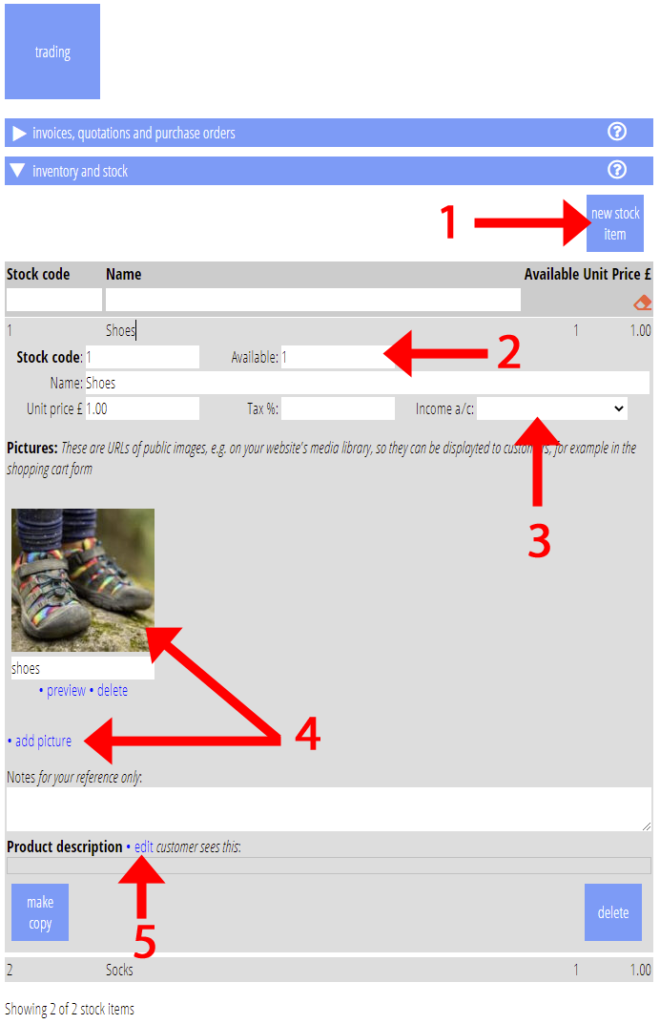
Managing stock items
As with other similar sections,
- Cameo summarises stock items in a table.
- Click a summary line to expand it to show detail about the item.
- Click the new stock item button at the top right to add a new one (Fig 1: 1).
Provide the information requested in the detail panel. A short stock code is useful for summarising the items.
The number of items available (Fig 1: 2) is used for stock control in the forthcoming shopping form, so it can adjust the count and know when you have run out.
Income a/c (Fig 1: 3) provides a book-keeping account where Cameo attributes the income from the sale, automatically when either:
- a customer pays an invoice through the invoice form or payment form
- someone buys the item through the shopping form.
Add one or more pictures of the item, if you like (Fig 1: 4).
Provide a rich text description of the item (Fig 1: 5), again for presentation in the shopping form and on trading documents.
