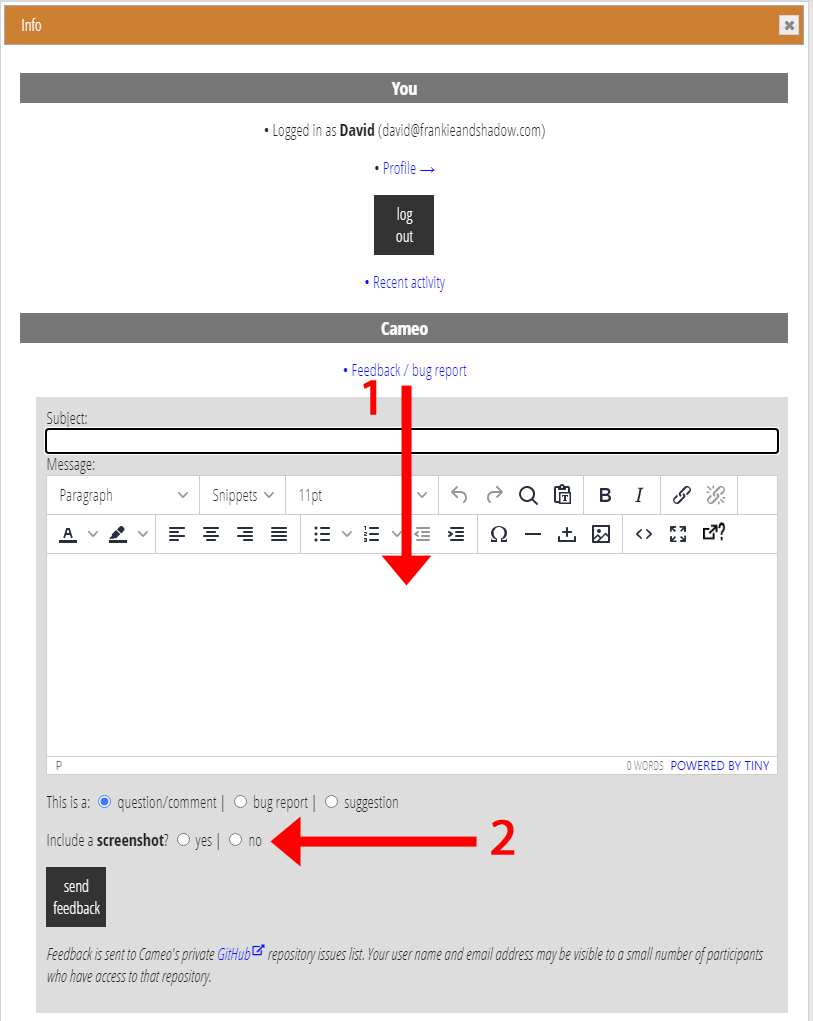Click on either box with the logos above the main menu to get a panel of useful information about you, Cameo and your organisation.
Most of the content in the new info panel can be found elsewhere. But this new box brings it together in one place and provides shortcuts to relevant sections.
It also introduces two new features:
- recent activity
- feedback / bug report (optionally attaching a screenshot)
Contents
Info panel
Both the main menu boxes for Cameo and your organisation bring up the new panel (Fig 1). That is, except on small screens where the Cameo button toggles the main menu which is not otherwise visible.
Recent activity displays the 70-or-so most recent operations you have done in Cameo (in the same browser). The items in the list are the same as the green box that appears briefly when you complete something.
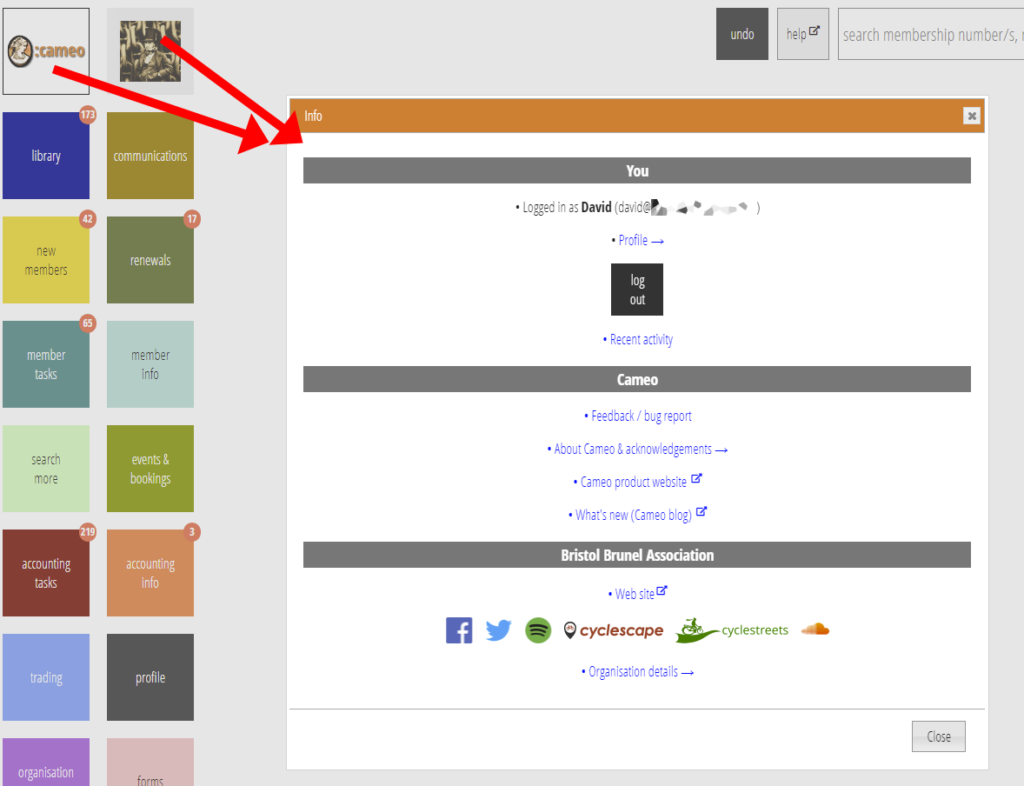
Feedback
Feedback / bug report means you can make a comment about Cameo straight into its issues database on GitHub (Fig 2: 1). These are notified to the Cameo administrator and you get a reference number. Sending it this way can also collect some context about what was happening at the time.
Fill in the subject and message.
You can also include a screenshot (Fig 2: 2). This will not leave Cameo and is only accessible to the Cameo administrator. (This uses a fairly recent browser technology, so if your browser is more than a year or two old – or the browser is set not to allow them at all – screenshots may not be available).