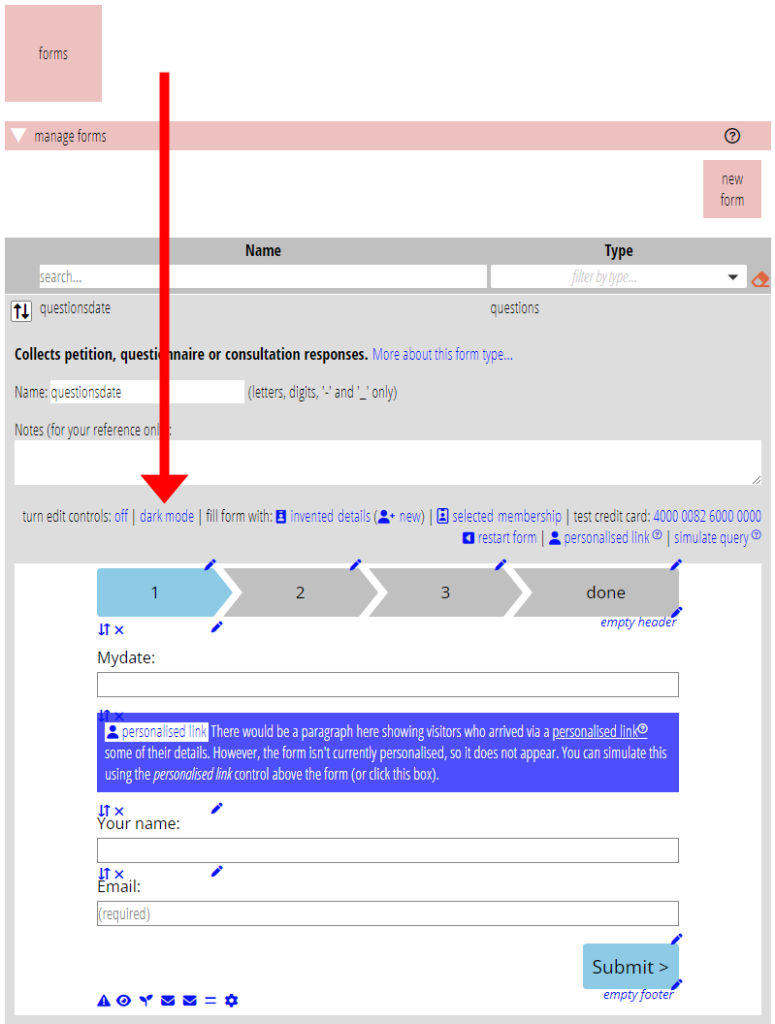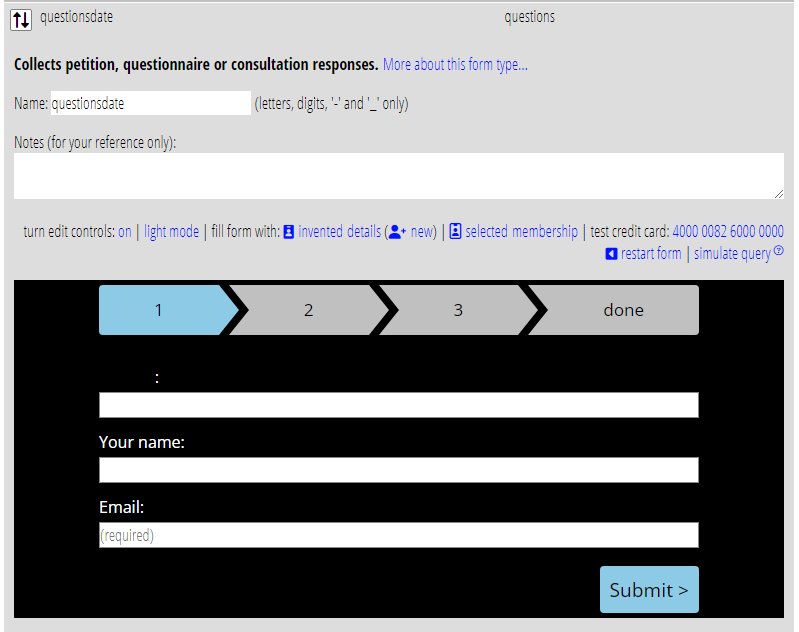The template editor now checks for text explicitly set to black (or nearly black) or white (or nearly white).
Email preview and the forms editor have new options to preview in dark mode.
Contents
Background
If you explicitly colour text very dark or light, it can cause problems if the recipient has turned on dark mode on their device.
Most computers have a dark mode setting. Websites that look at this can adapt from light to dark to match. Dark mode may change depending on the time of day.
Editor check
Like other problems that the editor detects, it highlights explicitly dark or light text in pink (Fig 1). Clicking on that provides an explanation and the option to remove the colour.
This is a problem where the text looks right (it is black, like all the other text) until you look at it in dark mode. Then, the black text appears against a black background. Black text means black, while no colour means “whatever the default colour is”, which changes in dark mode.
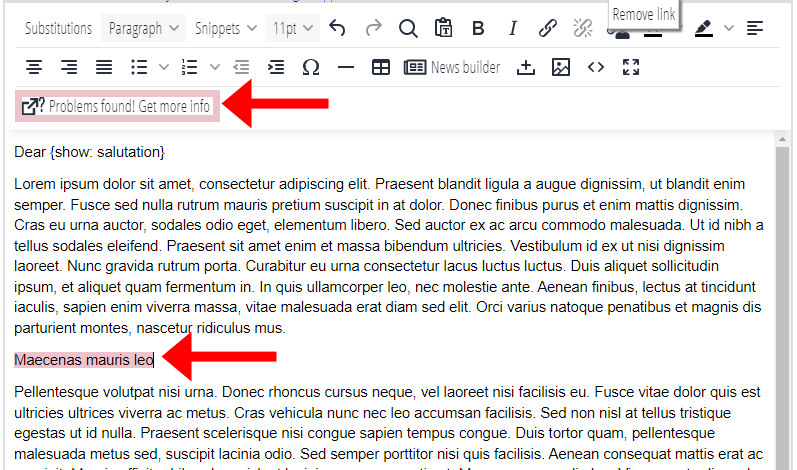
Email preview
When you preview an email there is now a tick (check) box to change the message to what it might look like with dark mode turned on (Fig 2). Notice particularly that the problem text in Fig 1 disappears in dark mode.
Whether the message body does actually look like this to the recipient depends on the email client they are using. Some still use a white background even if they adjust user interface elements for dark mode.
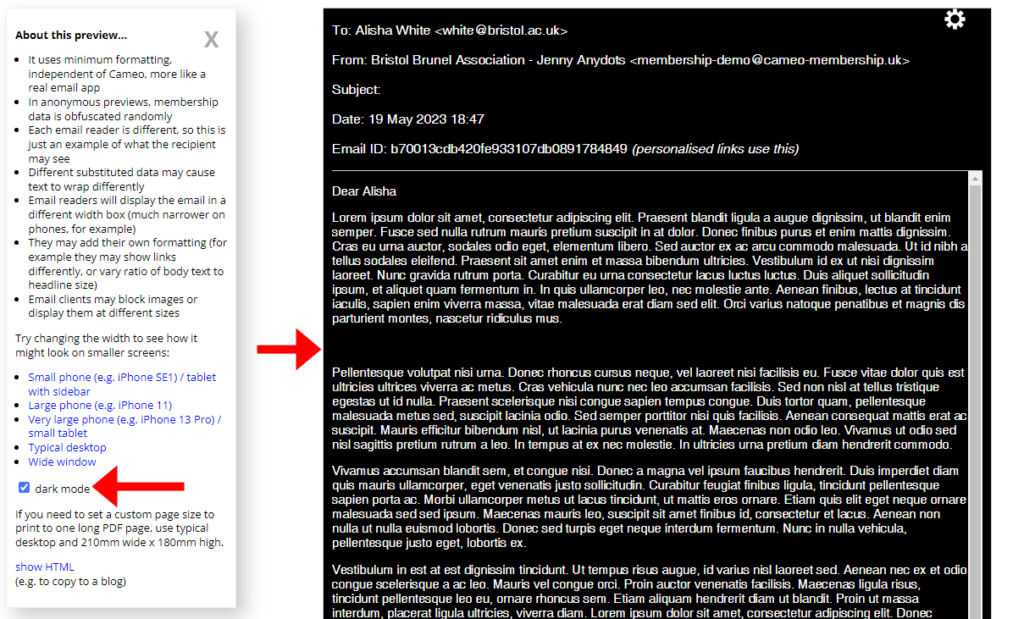
Form preview
Click dark mode above the form in forms → manage form to see how it might appear embedded in your website if it is able to adapt to the computer’s dark mode setting (Fig 3; Fig 4). The website’s dark mode may change more than just the basic text, link and background colours that this control does, so this is only a guide.
Dark mode also turns off the form editor controls temporarily.