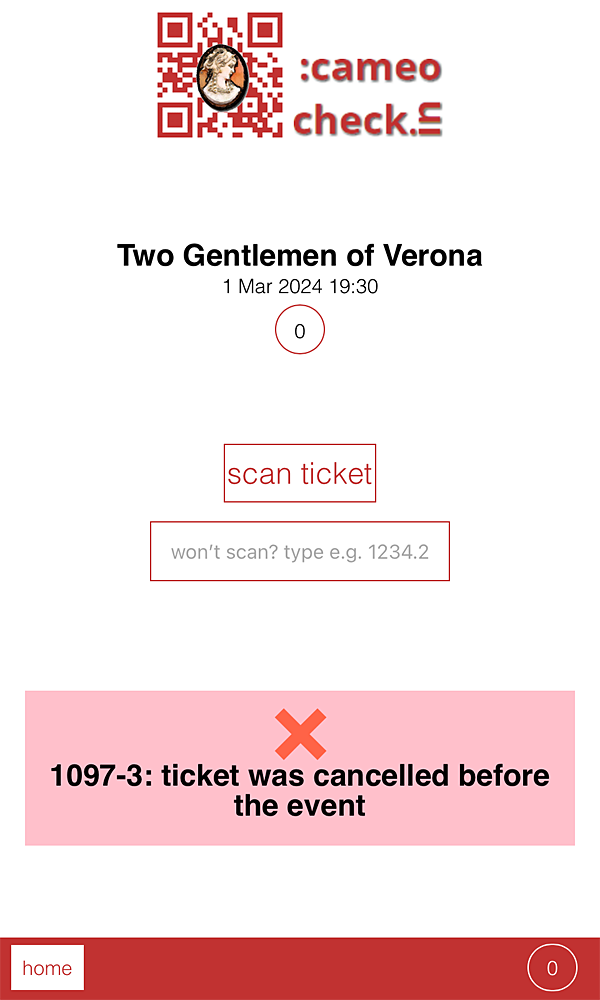Where an event booking is for more than one place, you can now cancel tickets individually, rather than the whole booking.
Contents
Background
Previously, you could only cancel the whole of an event booking, using the cancel booking button in events & bookings → reservations, bookings and attendance.
However, sometimes customers don’t want to rescind all the tickets they booked, but just some.
Cancel ticket
Cancel an eligible ticket in events & bookings → reservations, bookings and attendance using the ✖ button next to the ticket (Fig 1: 1).
You can only cancel a ticket individually when:
- there is more than one not yet cancelled (if not, just cancel the whole booking. as before)
- they have not already checked in
Cancelled tickets are shown as (cancelled) with a line through (Fig 1: 2).
On cancellation, we zero the value of the ticket, and deduct it from the total booking price. As for cancelling the whole booking, you need to make refunds directly through the payment provider currently.
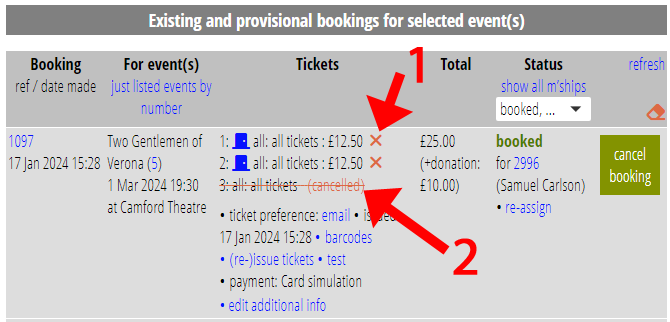
No un-cancel
You cannot re-instate a cancelled ticket, except by Undo. Even then, use caution. Undo reverses what you did. But someone else may have taken up the cancelled place in the meantime. Undo does not know this, so you may end up with a double booking (for reserved places) or over capacity (for sold out areas). It is better to re-book (you can do so in reservations, bookings and attendance without involving the customer and without additional payment if necessary).
Effect
If you try to check in a cancelled ticket, the check.in app will tell you, similarly to an already-used ticket. It does this at check in if you are online, otherwise by a notification when the you upload the tickets.
Booking summaries do not include the cancelled ticket or its value.
If you re-issue tickets, the email or print does not include the cancelled ticket.
Any substitutions which refer to the tickets do not include cancelled tickets. For example, the {ticket: count} only counts non-cancelled tickets.