You can now add additional bits of information to your organisation details in organisation settings → organisation details. Substitute them into templates as required.
Contents
Background
We recently introduced organisation rôles into organisation details. Additional organisation information is similar, but for arbitrary items, such as a charity number or company number. This avoids embedding this information in multiple places and makes it easy to change if that becomes necessary. It also provides a useful place to store such information all together.
Add information
In organisation settings → organisation details, click add organisation info in the additional organisation information (Fig 1: 1). Give the information a name in the first box (Fig 1: 2). For example, charity number. Provide the information itself in the second box (Fig 1: 3).
You can delete the information with the delete control alongside if necessary (Fig 1: 4).
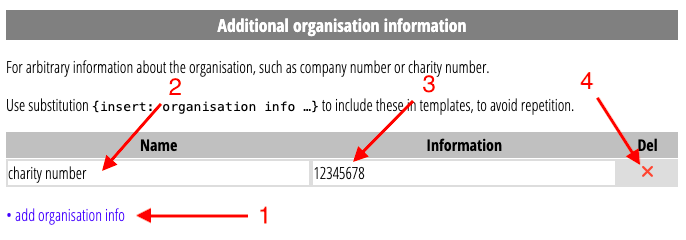
Substitutions
A substitution is available in templates for each additional piece of information: {insert: organisation info NAME}. Replace NAME with the name you gave for the information item. For example: {insert: organisation info charity number}.
In the substitution selector, once you have located the generic substitution, select the information name from the menu provided.
