There is now a link “(+ auto)” at the end of the Lists line for each individual in a membership record that shows you all the automatic lists whose selection criteria would include that individual.
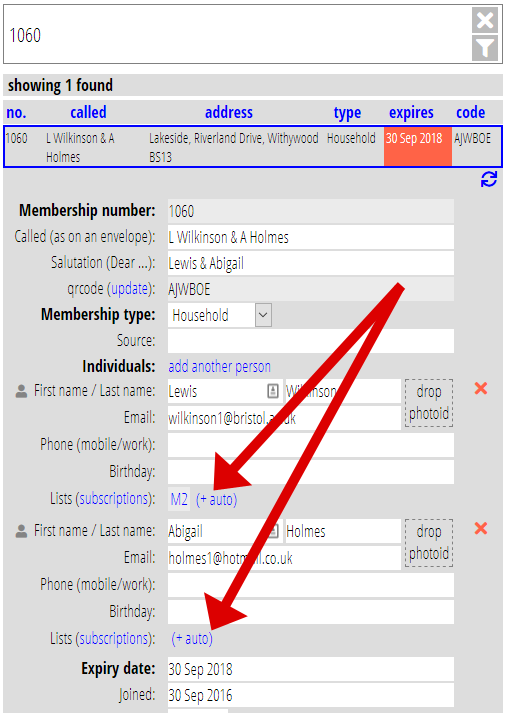
Until now, it has not been straightforward to ask the question “what automatic lists is someone in?”. The Lists line showed only subscriptions to manual lists and (with a red line through them) opt-outs from automatic lists. It was possible to see which automatic lists would select the individual from the Subscriptions section (which is where the “subscriptions” link at the beginning of each Lists line takes you), but this was not nearly so obvious.
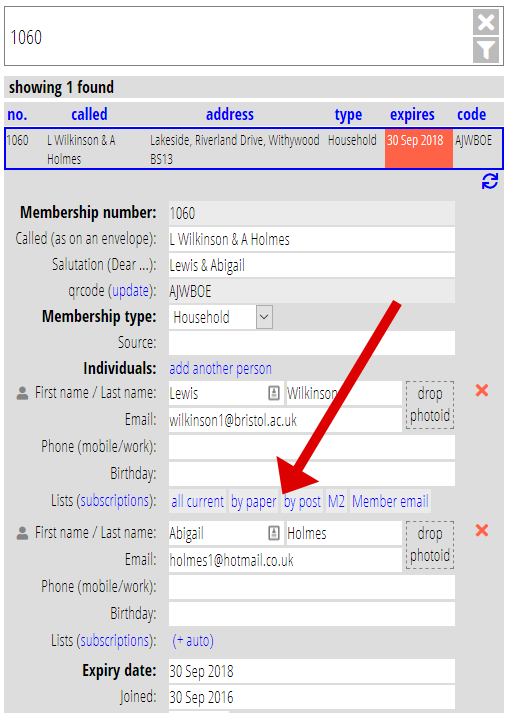
Rather than always just showing the complete list, “(+ auto)” is a link which means you have to ask for the information. This is because, when there are many lists, working this out is computationally expensive and would slow things down if we asked the question for each individual each time we display a record; and also because the set of lists displayed can be quite long, making navigation through the record require considerably more scrolling.
Noteworthy cases
- Lists from which someone is opted out do not appear in those displayed by “(+ auto)”. Nothing at all will be added for someone who is opted out from all automatic lists.
- Lists with source regularly provide for an emails to be sent out at regular intervals. Because the criteria for these are time dependent, show subscribers will only show those whose regular email falls due today (fell due probably, as the emails are sent automatically in the early morning). However, the “(+ auto)” link shows all lists where this is turned on, indicating that email would be sent regularly some time, not necessarily today.
- The two event bookings list sources event attendees and events assigned, which select people who have made bookings in various ways for an event, only show up for the individual who made the booking. This is intentional so that emailing event attendees doesn’t also email their household members. In general, list subscription applies to individuals, and this is especially evident here.
(Aside: event attendeesand events assigned differ only in how the event(s) concerned are identified. In the former the list identifies the events in its criteria boxes, while the in the latter an event identifies the lists it should apply to)
