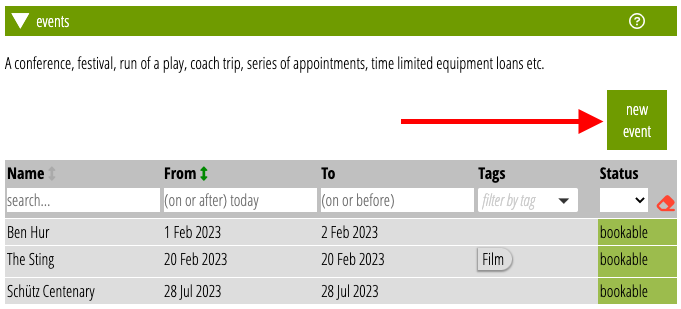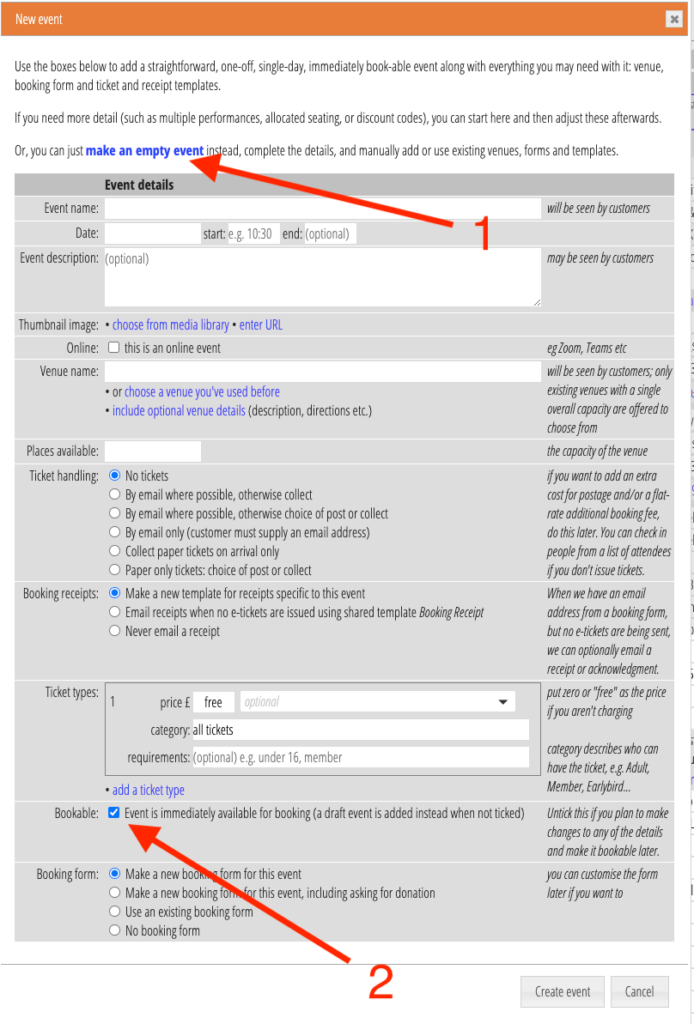Cameo now combines the one-off event and new event buttons in events & bookings → events.
Contents
Background
Cameo added One-off event to make a straightforward event and everything that goes with it in one go. That is, event, venue, price plan, ticket templates and booking form, and makes it immediately bookable. In contrast, new event just created an event, leaving everything else to be added manually. Even if you want a more complex event, use one-off event and just modify the event later.
New event button
To avoid confusion over which button to press, Cameo now offers only one button: new event (Fig 1). That takes you to what was previously one-off event (Fig 2). If you want just an empty event to complete manually, the form offers a link make an empty event at the top to do only that (Fig 2: 1), as before. Doing it this way provides space to explain the difference and encourages use of the simpler dialogue.
Additionally, you can now say that you want a draft event initially (Fig 2: 2). Make it bookable later.