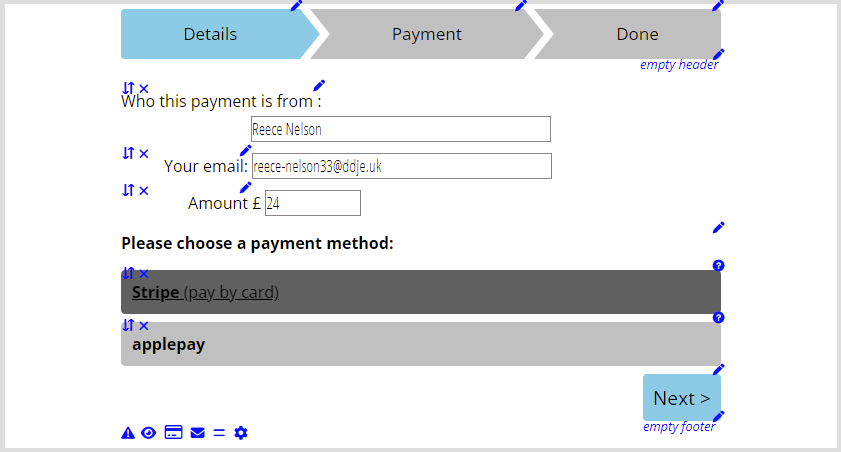Cameo has an update to its integration with card-payment provider Stripe. This presents the form to collect card details in a slightly different layout.
Contents
Background
Forms that accept payments offer the methods you define, derived from a number of built-in providers. Stripe is one of these, servicing credit and debit card payments. Each payment provider has their own method of collecting the information they require. Some providers’ integrations do this by diverting via their own website (GoCardless and PayPal, for example) while others embed their own form inside Cameo’s form. Stripe does the latter.
The Stripe form used to run all the fields together in one small box. While this was quite neat, it only provided very terse prompts as to what should go into each box. It was also not always obvious where one box ended and the next began.
New Stripe form
Stripe’s new form is less terse, clearer and easier to understand (Fig 1).
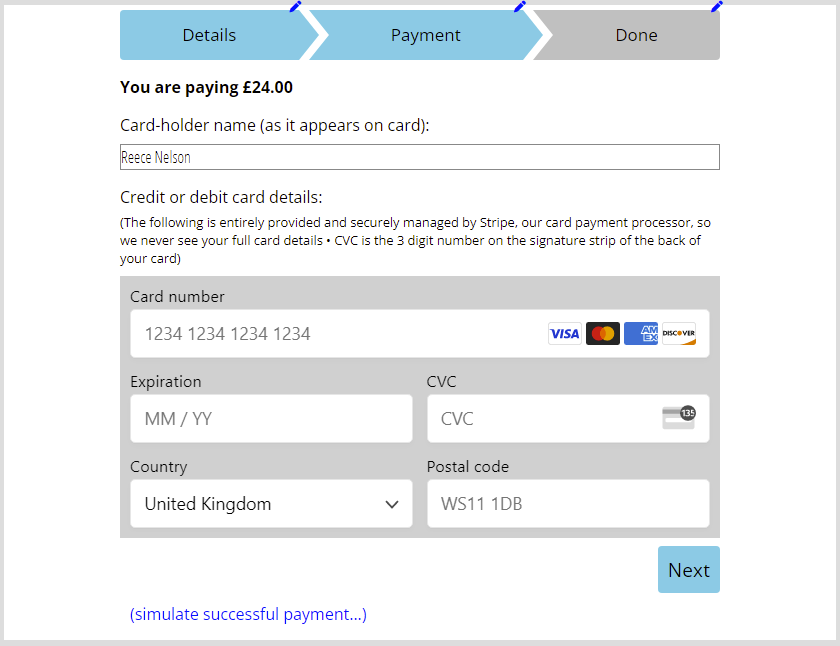
Unfortunately, they still insist on using the acronym CVC. While the concept is familiar, people do not always understand that terminology in the UK, so Cameo adds an explanation. The little illustration provided by Stripe helps.
However, Stripe’s main motivation was not primarily greater clarity. Though Cameo does not take advantage of it, the layout can now, in principle, support payments other than by card. For example, it would be possible to accept payments via Stripe financed by the short-term loan company Klarna.
Though Cameo also offers ApplePay and GooglePay, serviced by Stripe, it keeps them separate (Fig 2). They have not changed.