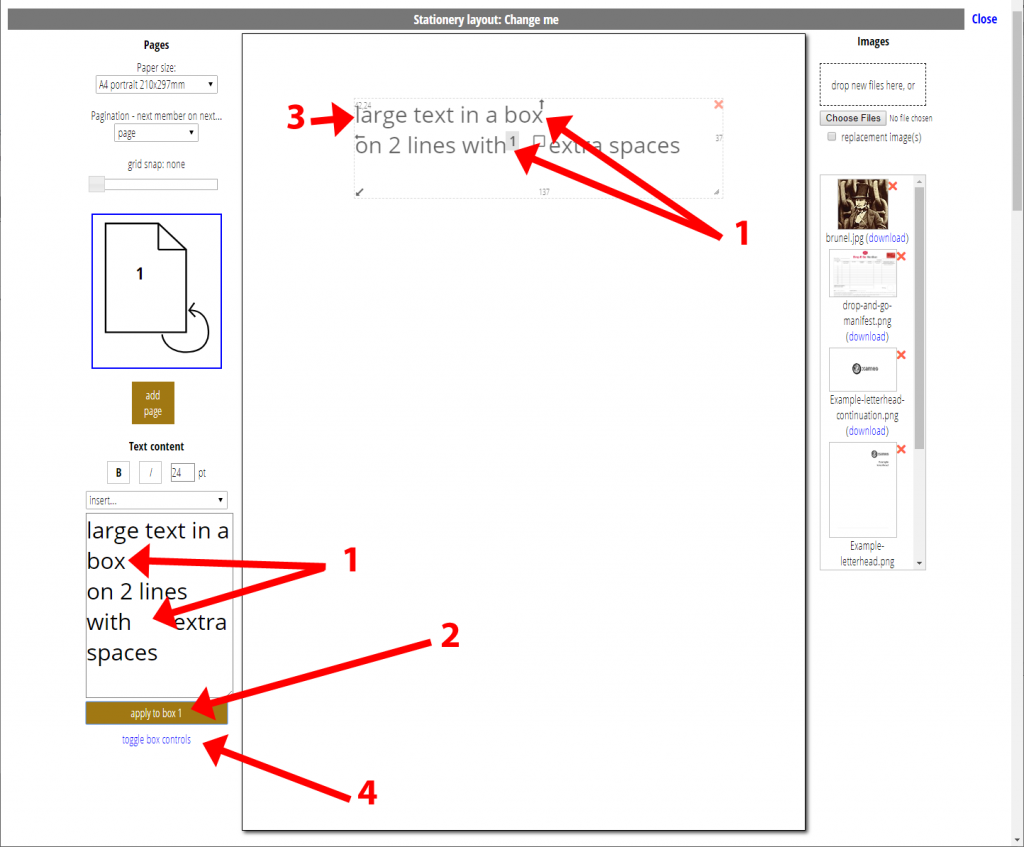Text boxes are a fairly-recently-introduced means of putting fixed text (possibly including substitutions for things like date or organisation name) on the stationery that represents the page into which merged template text is flowed for things like letters and mailing labels.
There were a few teething problems with these that have now been fixed:
- multiple spaces and new lines were previously being ignored (always used to be shown as a single space) [1]
- despite what the button caption correctly said, replacement text was always being placed in the highest numbered box, rather than the one selected [2]
- font size was not scaled with the size at which the page was displayed in the editor (though was correct in the merged result; you would not have noticed this on a large-ish screen) [3]
- the box-sizing controls made it hard to see the fixed text, so a button to hide/show the controls has been added [4]
- when duplicating a text (or image) box, the text (or image) was not also duplicated so previously had to be added again.
Because the box controls end up superimposed on each other, it is tricky to deal with very small boxes (e.g. single lines). Some work will be needed in the future to resolve this.