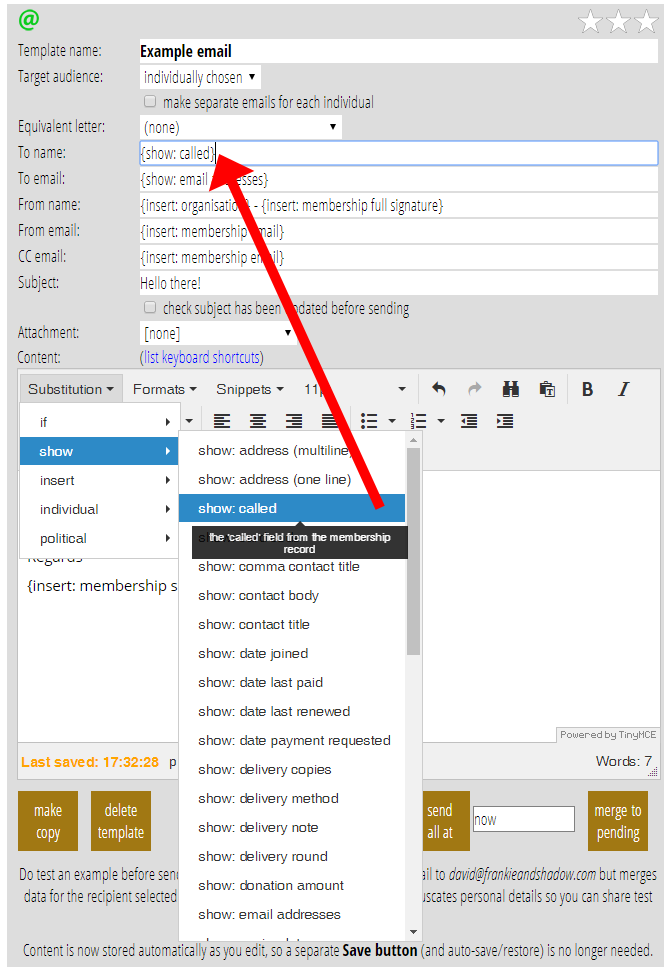Previously, if you chose a substitution form the email template editor’s Substitution menu, it was inserted in the main content at the caret position (or replacing any selected text in the content).
Now, however, if you have the caret in one of the header boxes (it “has focus”) that can also use substitutions (such as To email or Subject) the substitution will be put there instead. If the caret is in the content, then it behaves as it always did.
This means you can use the Substitution menu directly with these boxes, without either having to type it, or insert it into the content and then cut and paste into the heading box.