In events & bookings → reservations, bookings & attendance, you can now filter bookings shown in the table of bookings for selected event(s) by any combination of their status.
Contents
Background
Previously you could only show either:
- live bookings, or
- all bookings, by ticking the box below the table.
There are five statuses, of which the first three are live bookings:
- booked (a completed and paid-for booking)
- unpaid (a completed booking but with a balance outstanding)
- reserved (the customer reserved places but has not yet completed the details or payment; if they don’t within the grace period, the booking changes to expired)
- cancelled (the booking was explicitly rescinded, possibly including a refund)
- expired (the customer did not complete their reservation in the time available – they abandoned the booking before payment – or superseded it with one that they completed – they went back after reserving places, or started over. See note below.
Filter by status
Now you can use the multiple selector at the top of the status column to select the status individually or in any combination (Fig 1). For example, you can now show just cancelled bookings.
The default is as before, just live bookings, which means status reserved, booked or unpaid.
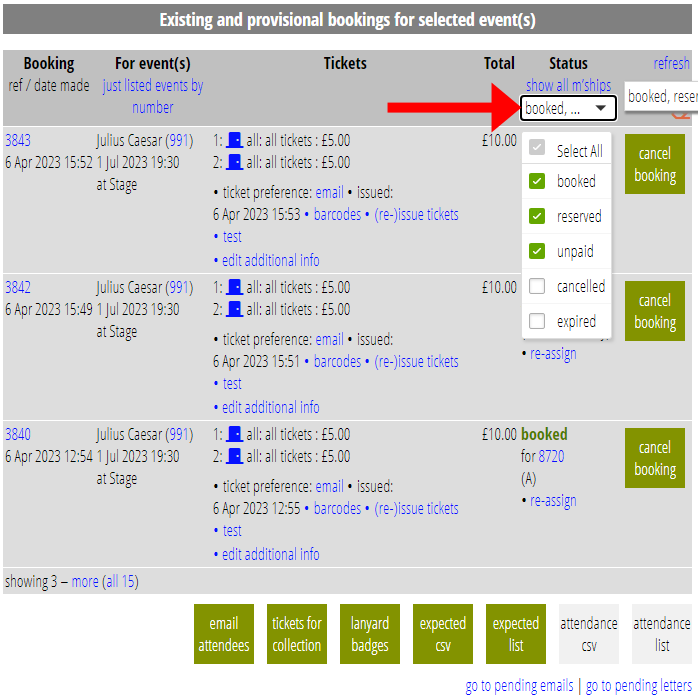
Cancelled vs expired bookings
Previously, when a customer made a second reservation, because they went back through the form or started again, the booking form cancelled the earlier incomplete reservation. The status was set to cancelled.
Now, however, the status becomes expired instead, as it would if they just abandoned the booking. For events from now on, therefore, cancelled means only explicitly rescinded.
Earlier bookings cancelled in this way have been converted to expired.
