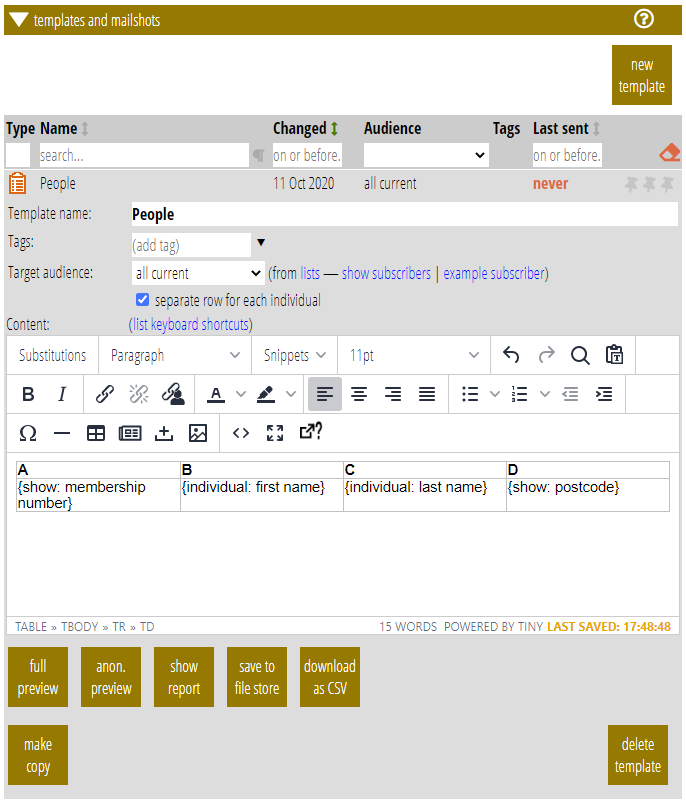There is a new type of template for making reports and exporting membership records, a report template ![]() . Instead of producing an email or letter, this type of template produces a CSV (comma-separated values) file when merged with a suitable set of membership records as its audience.
. Instead of producing an email or letter, this type of template produces a CSV (comma-separated values) file when merged with a suitable set of membership records as its audience.
A CSV file can be opened in any spreadsheet app, such as Google Sheets, Microsoft Excel, LibreOffice Calc. You can also display the result in a browser tab.
The content of a report template is just a table, with a header row and a data row. You can decide how many columns you want and in what order, Insert information from membership records into the table’s data cells using substitutions in the same way as any other template.
When you make a new report template, it comes with a four column table by default. You can either add columns using the normal editor controls or delete the table and use the editor’s table builder to insert a new table with the number of columns you need.
A rewritten tutorial article about reports reflects this new, simpler way of producing reports.