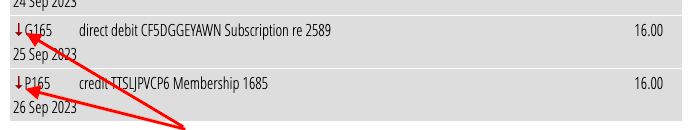You can now postpone reconciling a transaction in accounting tasks → reconciliation.
Contents
Background
Sometimes it is not easy to work out how to attribute some transactions. This may also become clearer once the whole list has been reviewed. It is common to move on to the next transaction and return to problematic ones later.
However, as you move down the list of transactions without completing attributions, you end up doing a lot of scrolling, especially between the transaction and the list of potential membership matches.
At the moment, when you click on the transaction currently being reconciled, nothing appears to happen. In most tables of items, the current item detail is closed when you do this: reconciliation is inconsistent.
Postpone reconciliation
If you click on the summary of the top-most transaction, it now closes, just like other tables like this. However, it also moves it to the bottom of the table and marks it postponed. The next transaction in the list is opened for consideration. In this way, you can move a transaction out of the way. The transaction being considered is always at the top of the table, so it is much easier to see at the same time as its potential membership record matches alongside. (We also let you know that you have done this, in case you didn’t intend it and are wondering where the transaction went: Fig 1).
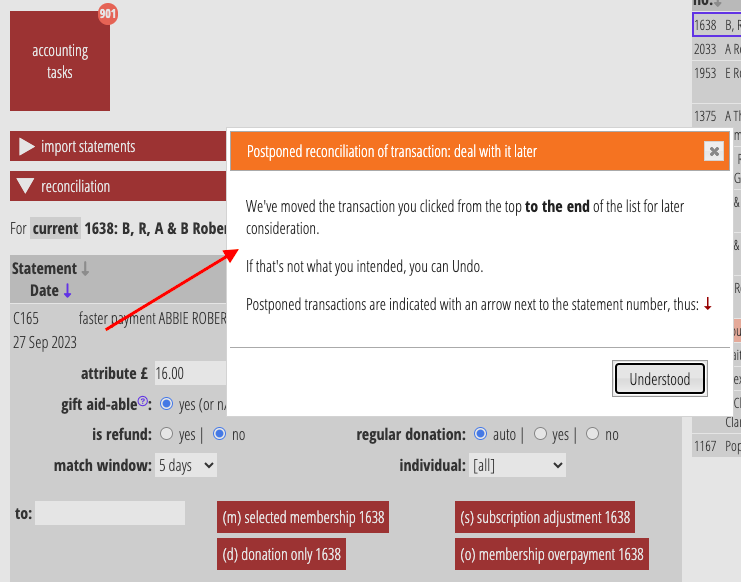
If you select the following transaction (just as you would now to skip to the next), then the top-most is also postponed and moves to the bottom, so the newly selected transaction comes to the top.
If you click further down the list, you postpone all transactions above the newly selected one.
Postponed transactions are marked with a down arrow to the left of the statement number (Fig 2).
If you click a postponed transaction, it moves to the top and is no longer marked postponed.
Postponement is persistent, so if you need to refresh the page, Undo, log in again, or try again later, the postponed transactions will stay at the bottom. Likewise, if you mistakenly postpone a transaction, Undo reverses that, returning it to the top.
At the same time, we have fixed a bug where the order of transactions on the same day was inconsistent. So if you refresh, the transactions should always appear in the same order as they were before.