Very large batches of emails (say sending 50,000 announcements) would have caused problems, both in how the display in Pending Emails works and in how Cameo actually sends them. Therefore, the way this is handled has been changed. (For small numbers, not much has changed, so you will hardly notice the difference).
Now, it shows you the 10 most recent batches pending, scheduled or sending, with a link at the bottom to ask for more. If you expand one of the batches, you get the first three emails in the batch, again with a link to ask for more, 20 at a time. This way, at most 30 email summaries are loaded into the browser initially, not potentially 50,000!
(And when you schedule batches for sending, it does this by identifying the batch to the server, not all the emails contained within it. So it is no longer necessary for Cameo to have all of the emails in the browser, at least in summary, in order to send the batch containing them).
This has also provided the opportunity to show the emails disappearing as they are actually sent, without the need for refreshing the section, so it is more of a live display. This applies whether emails got there using the Send button in a template, or Merge To Pending.
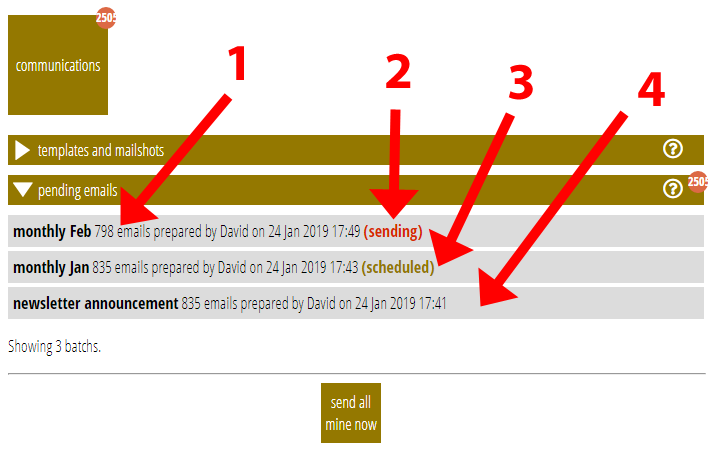
(2) Shows this batch is actually sending now
(3) This batch will send when it reaches its send time and it gets to the head of the queue
(4) This batch won’t send until you press the button to send it
