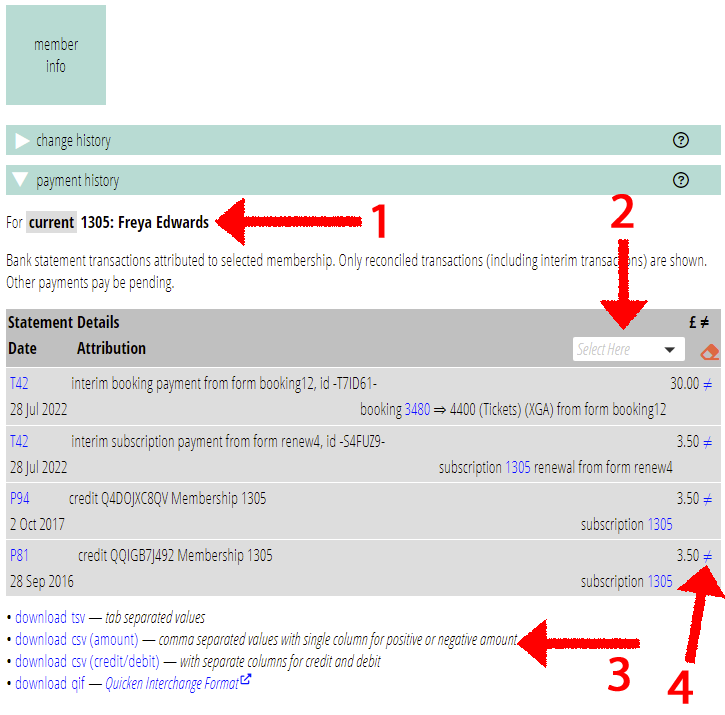[This article is redundant. From October 2023, Payment History is now shown in a pop-up box.]
Members’ payment history has moved from the member record to member info → payment history. There is a link to that new section where the payment history used to be.
Contents
Background
Payment history, old and new, is only available to those with financial permission.
Previously you could see the most recent attributed (reconciled) payment at the beginning of financial information for a membership record. You could then expand it to show a complete list.
However:
- We now have many more reasons why a payment might be made. The payment history did not pick up indirect attributions, such as invoice payments
- We now have much more detail about transactions and their attributions, which you couldn’t see in the payment history (you would have to open the corresponding statement and find the relevant transaction to see this)
- Always fetching the payment history when you opened a membership record put an unnecessary load on the server: most of the time you would not be looking at it. Listing indirect payments there as well would have exacerbated this.
Therefore, we have now put this in a section in its own right, which you consult only when you need it.
Payment history section
You can see the payment history for a membership by navigating to member info → payment history. You can also jump straight there by clicking on the new link in a membership record (Fig 1).
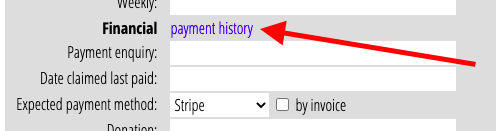
Cameo then presents the list of payments in exactly the same way as a bank statement (Fig 2), for the selected membership (Fig 2: 1) though the transactions can come from diverse statements and accounts. This means you see the complete attribution and the bank’s description. You also see any interim transactions awaiting matching with a bank transaction.
You can also:
Filter the transactions by attribution type. You could do that previously with tick boxes. But you now use a menu, in line with other list filters (Fig 2: 2).Export the transactions in a variety of financial formats, as you can for bank statements. There was previously no way to do that just for those transactions (Fig 2: 3).Un-reconcile a payment, without having to hunt for it (Fig 2: 4).