When you indicate what you are using the payment form for, it can now record a payment automatically in the appropriate places. Previously this was a manual process.
Contents
Background
The existing payment form type lets you set up a page on your website where people can make general payments. Until now this just provided the payment mechanism and a message saying payment received, along with a payment reference and who made it.
Attributing payments
Now, however, you additionally use the form’s options to say what the payment is for (Fig 1, Fig 2). This determines how Cameo should attribute the payment and how to interpret the reference. For example, if the form is for a Cameo invoice payment (Fig 1: 1), the reference is the invoice number. On payment, Cameo:
- attributes payment directly to the invoice,
- marks it as paid, and when, and
- by whom, by linking to their membership or contact (customer) record,
- assigns the payment to whichever book-keeping income account(s) are appropriate for the line items in the invoice,
- adds an interim transaction to the bank statement of the account which receives payment
Similarly, Cameo assigns donations and event balance payments taken through the form to appropriate book-keeping account, and so on.
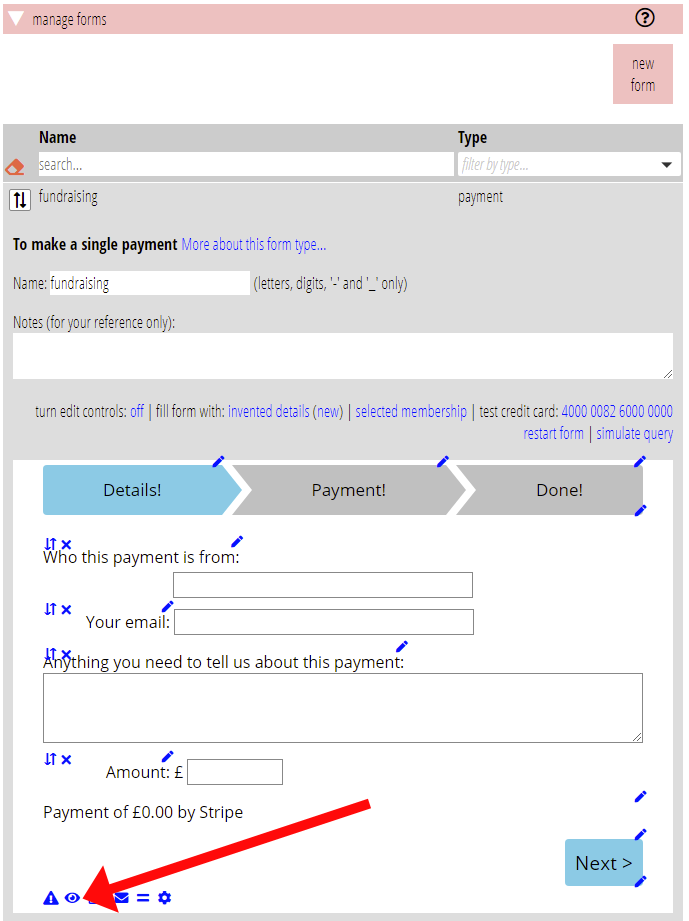
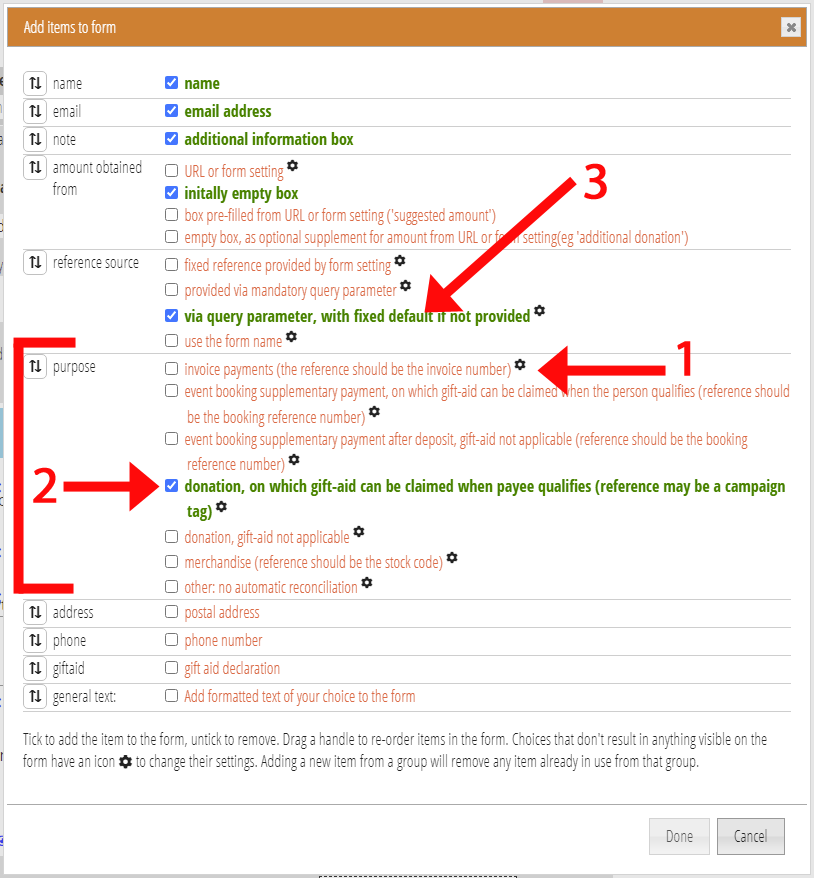
You can still use the form just to take payments with no action by Cameo other than posting a notification to say it has happened. Just choose the purpose option other: no automatic reconciliation. The form will then behave as before.
Breaking change
Note that the form’s bookingref query parameter no longer exists. The general reference and choosing one of the event booking supplementary payment purpose options saying how to interpret that reference replaces it.
