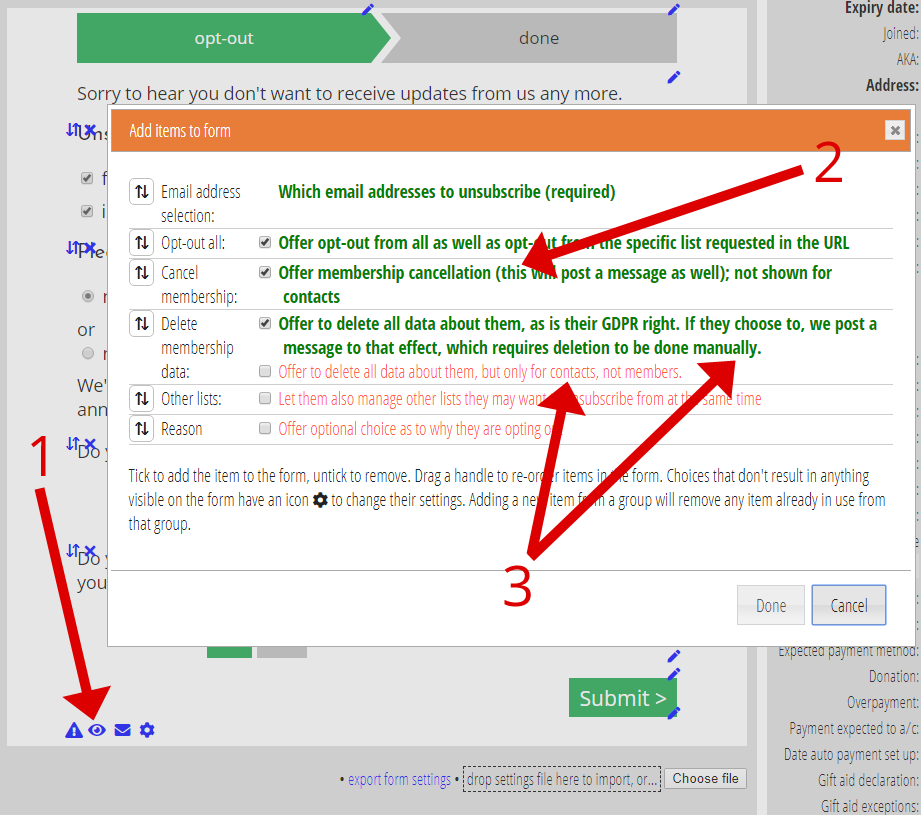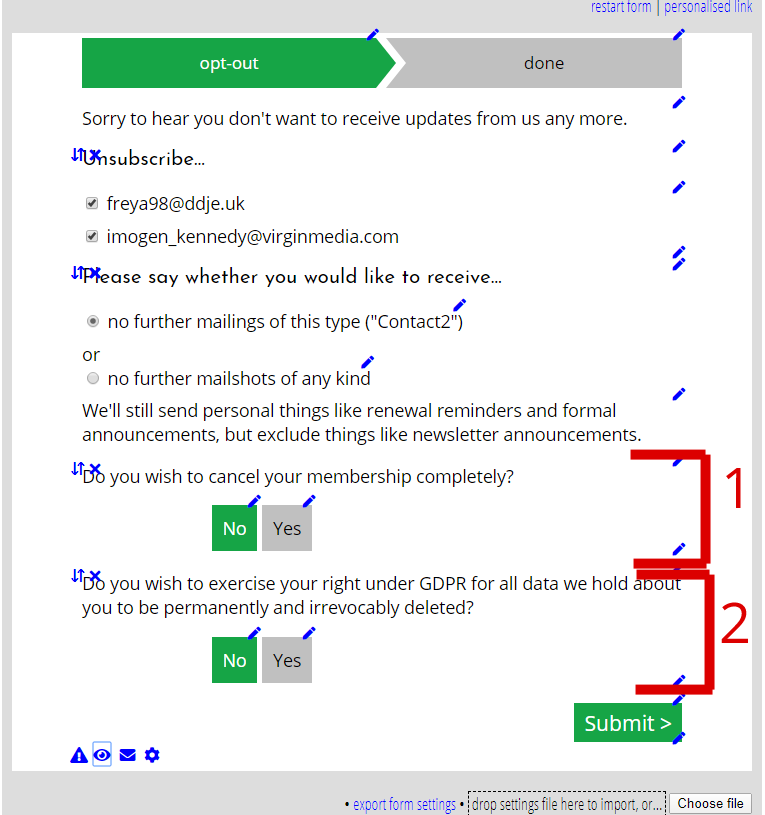People who use the opt-out form (in response to a link at the bottom of emails to stop receiving them) often actually want to terminate their membership. Therefore the form can now offer that option (Fig 1: 2, Fig 2: 1, shown for current members only).
Membership cancellation:
- changes current to old (expired) membership,
- posts a reminder message to let you know it has happened, and
- can optionally send a confirmation email.
Also, you can now offer the visitor the option to exercise their GDPR right to delete all data held about them (Fig 1: 3, Fig 2: 2), either for everyone or contacts only (who have no other means of removing themselves: expired members will eventually be expunged).
There is nearly always some manual deletion required outside of Cameo, so this is entirely manual. Selecting this just posts a reminder message as a request.