You can now receive notifications summarising overdue memberships, on a regular schedule of your choice.
Also, renewals overdue → manual renewals now shows all overdue renewals by default, not just those in the next month not already processed.
Contents
Background
It should already be routine to check for overdue payments and eventually cancel those memberships, as part of the membership life cycle.
- For manual renewals (where someone has to actively renew by making a payment each period, for example by card), you can check and act on them in renewals → overdue manual renewals.
- For automated renewals (for example, by direct debit) check and act in accounting tasks → overdue automated payments. The only way to be sure an automated payment is not overdue (for example, they haven’t just cancelled their direct debit) is to reconcile it with the bank account which receives the payment. Where we have control over the bank’s payment reference (with GoCardless, for example), and transactions are imported automatically, reconciliation is also automatic (provided you haven’t turned it off).
However, to guard against forgetting, you can now receive a notification reminding you about overdue renewals.
Notification
Set the schedule for overdue renewals in the new section renewals → overdue renewals notification (only accessible to those with financial or administrative privileges).
You can choose (Fig 1: 1):
- never
- daily
- weekly on a chosen day, or
- monthly on a chosen date each month
To get email for the notification (or make an exception not to get email), subscribe to its tag, OverdueRenewals, in the usual way. Don’t turn the schedule off just to suppress your email: that will affect other people.
You can also choose to get:
- a notification at any time with the notify now button (whether or not you have turned off regular notifications; Fig 1: 2), which goes to everyone it normally would,just outside the set schedule, or
- a preview of the notification (Fig 1: 3), just on your screen; this may take a short while to produce.
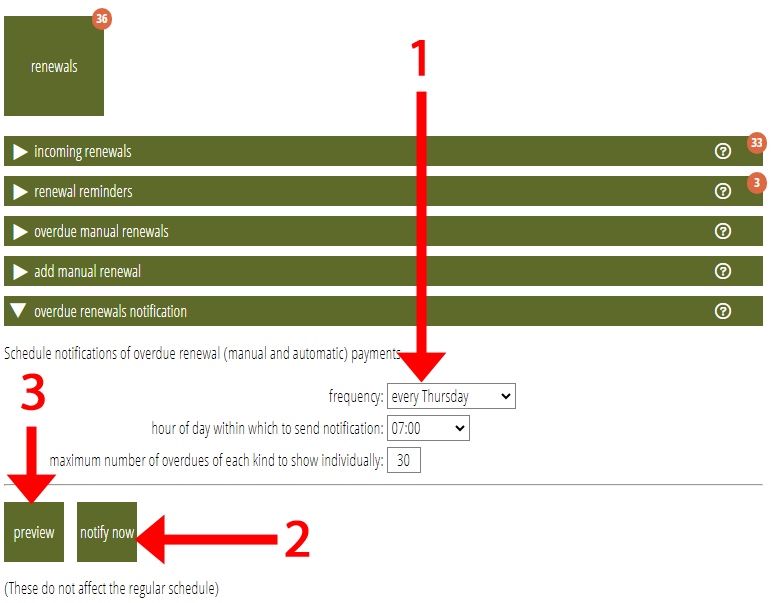
The default is every Friday between 07:00 and 08:00.
Overdue manual renewals
Previously, renewals → overdue manual renewals showed you those newly overdue, in the expectation that you would cancel their membership, or otherwise resolve the expiry date. However, if someone was excepted from cancellation and then forgotten, their renewal continues to be overdue. You may not notice this unless you look at the membership record.
For that reason, there is a new option to show all those overdue (Fig 2: 1). This is the default. You can still select just those who have become overdue in the most recent cycle. You can still also choose to manually exclude people from cancellation, by removing them from the list of those overdue (they will show up again next time if their expiry date is not adjusted and they are not manually cancelled).

