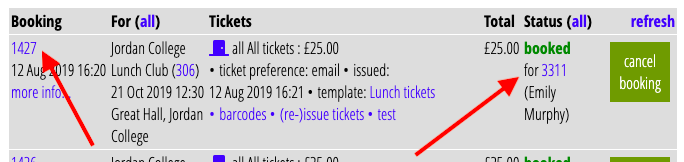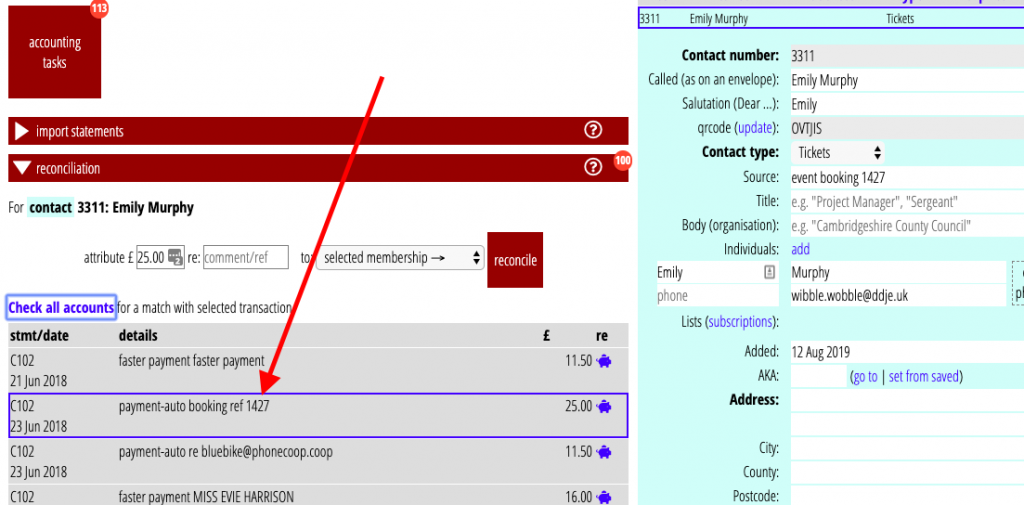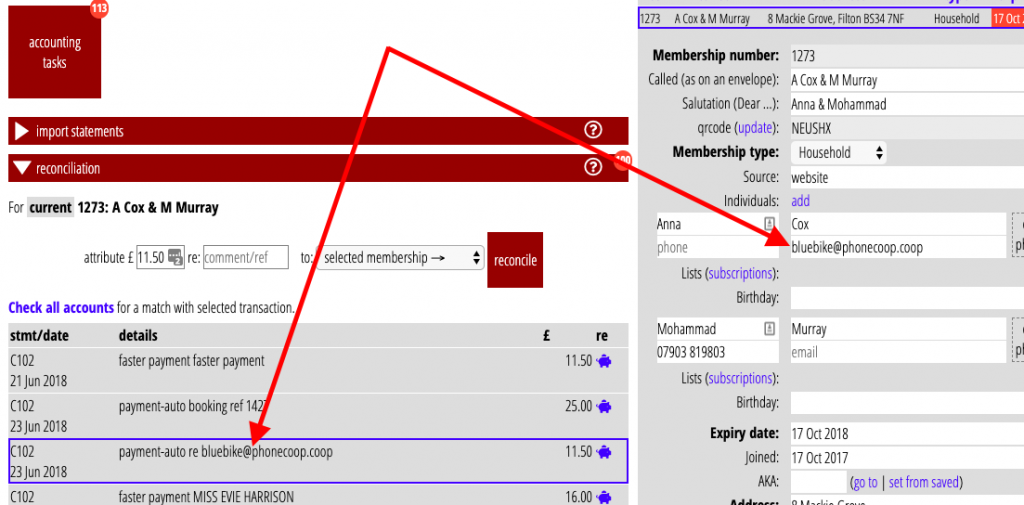A couple of additions to the automatic matching of bank statement transactions to membership records — to match on booking reference number and also by email address — makes it easier to reconcile payments, especially when payments are made with the payment or event booking forms.
The description of a transaction which banks and financial institutions provide in their statements varies in quality but can usually contain a relevant reference supplied by the customer. In the case of Cameo’s own forms, a reference description from the form definition is supplied to the payment provider. That in turn can be made up, using substitution, from salient information provided by the customer in the form. In particular this can include:
- name entered,
- email address entered,
- a membership number when available, and
- for a booking form, the reference number of the booking.
Membership number and name are already used as search criteria when trying to match a transaction to a membership record. Now it also uses any booking reference and email address.
To recognise a booking reference (as different from a membership number), the number must be preceded by the words booking reference or similar, for example:
- booking reference 1427
- Booking ref 1427
- Booking ref: 1427
- Booking ref no. 1427
- booking ref #1427
- Order ref 1427
- Ref #1427
The customer will usually see the string as well, for example on a receipt from Stripe. Set the variant that suits best in context in the booking form’s reference description.
Each booking is linked to a membership record, so when a likely booking reference is recognised, a booking with that number is looked up. If it exists and has a related membership number, that membership is located by the reconciliation matching.
(The 1427 in this example would also be recognised by reconciliation as a possible membership number, so any hits on membership number 1427 would also be given.)
Note that for routine membership renewals, the payment method (and therefore account) will often be different from an event booking and therefore the Check all accounts control at the top of the list of transactions will often be needed to locate a match by booking reference number.
If the transaction description contains what looks like an email address, any membership records containing that address are also offered as possible matches.