You can now import bank statements, in accounting tasks → import statements, in two additional formats:
- QIF (Quicken Interchange Format), and
- OFX (Open Financial Exchange)
in addition to the existing CSV format.
Contents
Background
You use transactions in imported bank statements to reconcile actual against expected payments. Cameo can import many transactions automatically. But most banks still only offer files to downloaded for import elsewhere. These have most often been CSV files. But CSV files have two problems:
- the way they are laid out varies, and
- there is no defined character encoding for them.
So Cameo needs help to interpret them. It uses either custom code or a recipe that defines how columns in the CSV match what Cameo needs.
However, time has moved on, and many banks now offer alternatives. Most common are QIF and OFX files, associated with competing accounting software. These are much easier for Cameo to understand. OFX especially: it is based on the XML standard, whereas QIF is a proprietary format.
How to use
Import statements from these file types exactly the same as CSV:
- Rename the file the bank provides so its name starts with the account identifier. You can also follow the identifier with the statement sequence number. If not, Cameo will automatically assign the next in sequence.
- drag and drop the file onto the target in accounting tasks → import statements (Fig 1). Alternatively, use the file chooser to select the file.
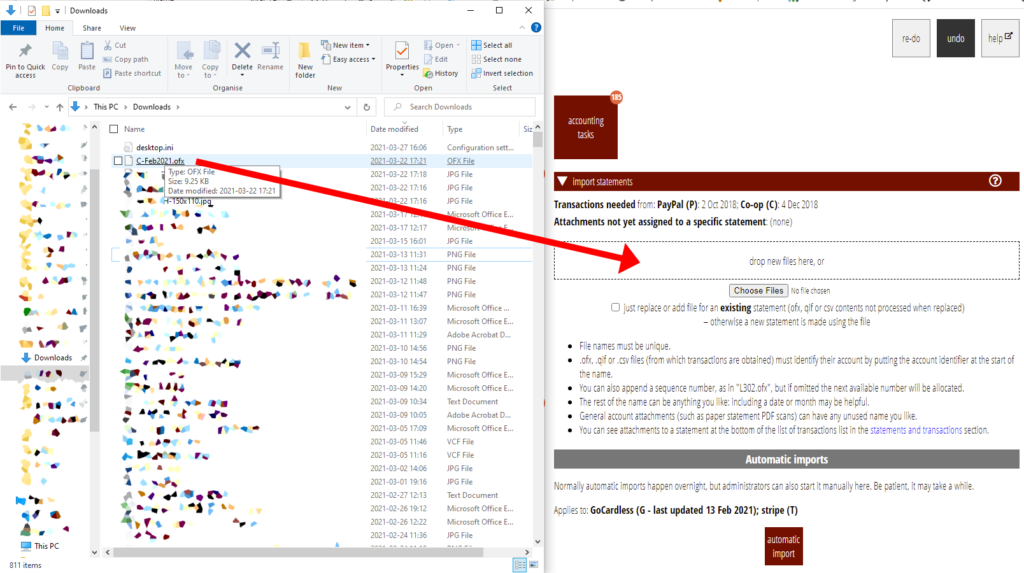
Caveat
If there is one thing I have learned in twenty plus years of running membership systems, it is that if there is a way to stymie straightforward communication between systems, banks will find it. I expect different banks to vary in their implementations. QIF, in particular, is vulnerable because it has a very loose specification, for example in how dates are represented. Testing with more real examples will iron this out.
Nevertheless, I expect either format to be much more reliable and easy to handle than CSV.
