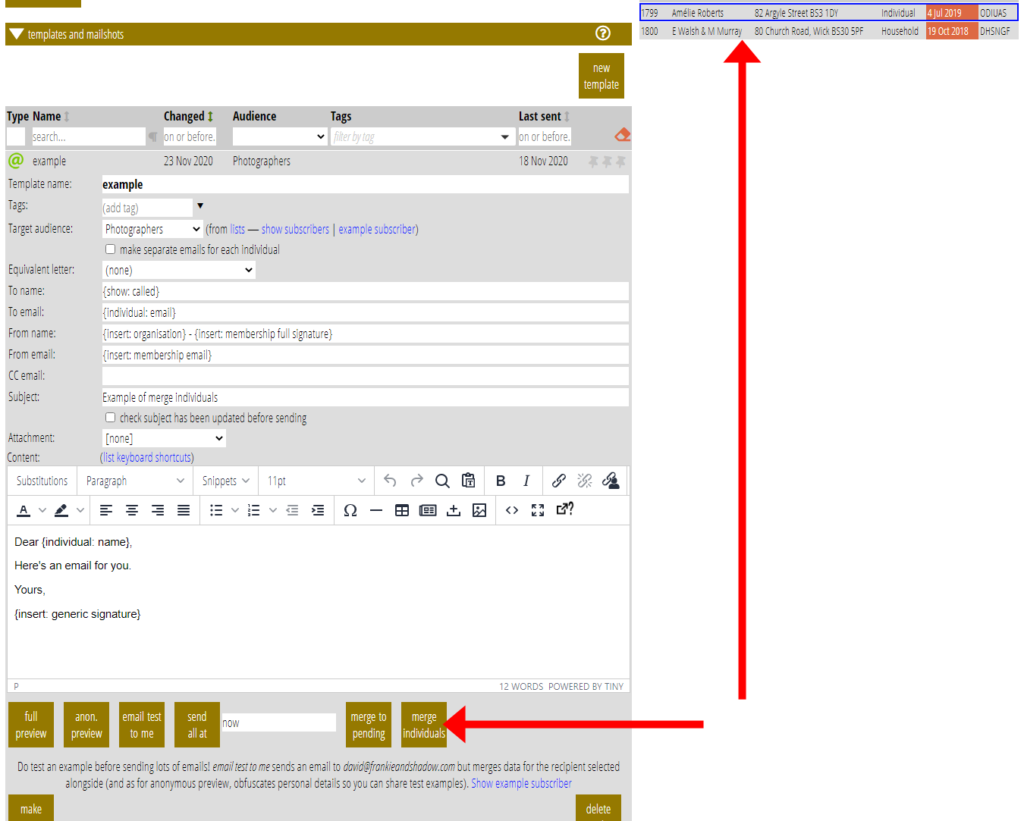The new Merge Individuals button in Templates and Mailshots lets you add people to a mailshot after you have sent it to the rest of the template’s audience. The selected memberships alongside override the usual audience.
For example, you send a newsletter to many people, then someone new joins. You’d like to send it to them as well. The new button lets you do that. In the same way as previews and test messages, they must still be part of the template’s audience. But they may have been added after the original email was sent.
Resulting emails do not send directly. Send them from Pending Emails when you are ready.