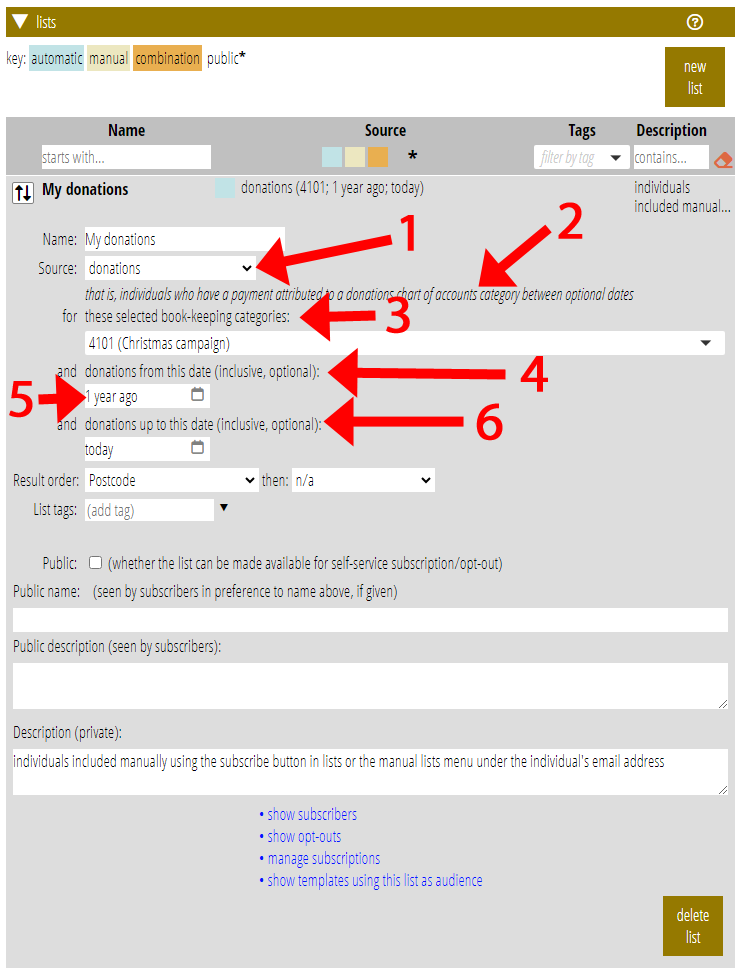List sources now have an arbitrary number of options. (These options decide who an automatic list source searches for). Each option also now has its own context-specific caption, so it’s easier to explain what is needed.
Contents
Background
An automatic list selects individuals according to the built-in search rule you select for it, the list source. For example, event attendees or delivery round deliverers. Many list sources further qualify what they search for with some source-specific options. For example, for event attendees, which event or events to look for, and whether they actually attended or just booked but did not attend.
Previously there could only be at most two sets of options for each list source. As new sources were introduced, this led to some clumsiness. For example, the donations list source has three things which guide the search: one or more nominated book-keeping accounts and a date range: a from date and a to date. Because there were only two boxes, both dates had to be put in the same text box.
The introduction of a new source for a more-specific selection of event attendees needed four options. The straw which broke this particular camel’s back! This list source selects people who:
- have made some chosen number of bookings
- for events with certain tags
- within some date range, i.e. a from and to date
Better options
Removing the two-option limit means each date in the above example can have its own box.
Furthermore, we have generalised the kinds of boxes that an option can display. Specifically, this means a date can have a proper date box with a date picker and validity checking.
And each option now has its own descriptive caption, making it clearer what it does and what to choose. Previously there was only provision for an overall description of what the source did.