If membership fees are increased, it is now possible to automatically update Direct Debit payment amounts processed by GoCardless. Though you can adjust amounts in GoCardless’ own control panel manually, it is exceedingly time-consuming to do this for more than a small number.
The controls for this are in Payment Methods in Organisation Settings, for the payment method that has GoCardless set as its processor (there should only be one). The buttons for trial and real update set things up to run overnight, as it is fairly time consuming process.
You will need to send out notifications of the increase to subscribers a few weeks beforehand. It is a condition of the direct debit guarantee that people are notified in advance.
The subscription rates needs to be updated before the update takes place (in Membership Types in Organisation Settings; you will probably also want to re-publish membership forms when this happens so new members pick up the new rate at that time as well).
Subscriptions are only updated if they are more than the amount previously paid. Donations noted in the membership record are included on top of the new subscription rate, determined by their membership type, so if the fee increases by £2, everyone’s payment increases by £2 whatever their additional donation.
A date needs to be provided for the update so that subscriptions made on or after this date are excluded – this will typically be the date on which you sent out notifications. This is because someone (a new member, say) may set up a subscription after the notification but before the increase takes effect, and would otherwise have been misled as to the cost as they did not receive a notification.
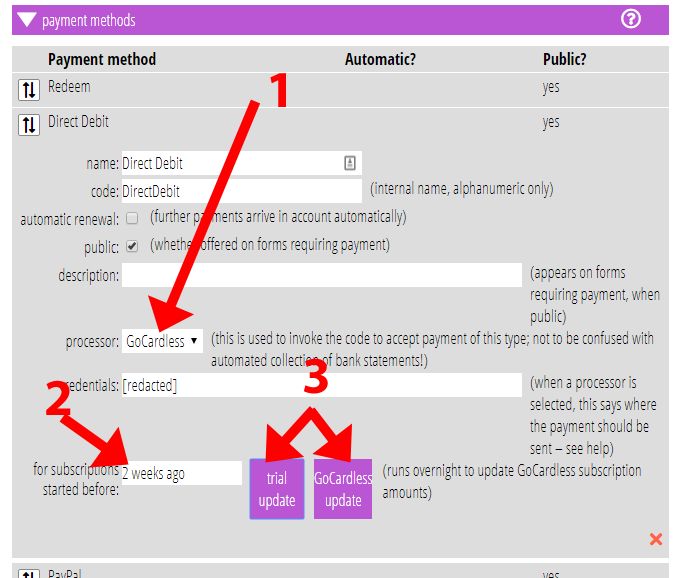
(2) set a date as a cut-off on or after which GoCardless subscriptions won’t be updated
(3) set a trial or real update to run overnight
For a real update, GoCardless sends email to the customer to inform them of the increase. The change is also recorded in the membership’s history in Cameo.
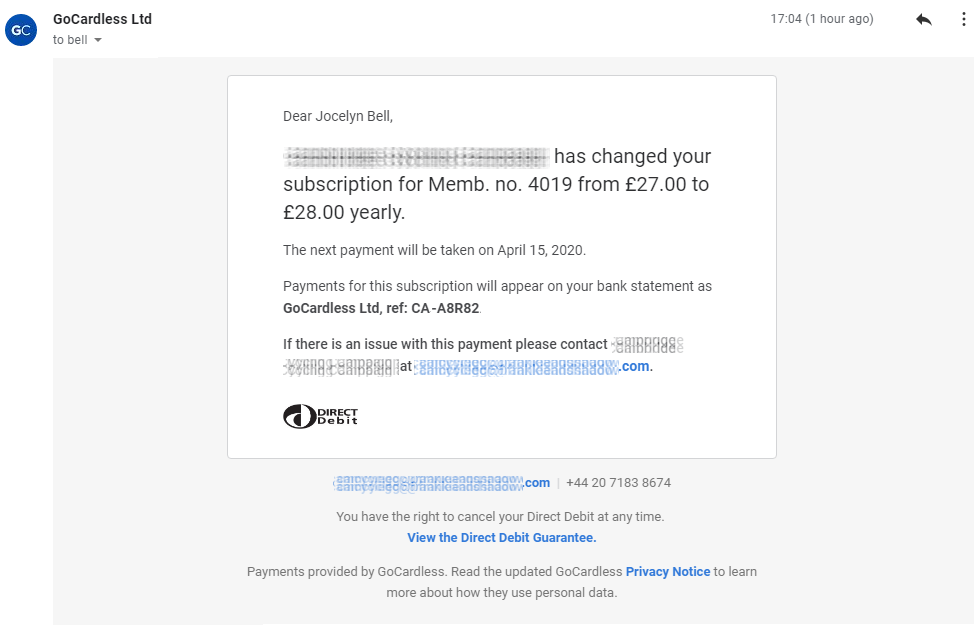
A list of the updates which could and could not be done is posted to library messages. There are numerous ways errors can occur in this process, the most likely that GoCardless’ record of contact details has drifted apart from ours and we are no longer able to tie the two together. Any errors like this will need to be resolved manually.
GoCardless only allows a recurring subscription to be amended ten times. While it is unlikely this limit will be reached, if it is, the old subscription is cancelled and a new one created at the new rate under the same Direct Debit mandate as the old one.
