Cameo now formats reminder messages using HTML (formatted/rich text). When you add a reminder message manually, you now use tinymce, the same rich text editor used elsewhere in Cameo. Messages display with formatting. Emailed copies of messages you subscribe to include the formatting too.
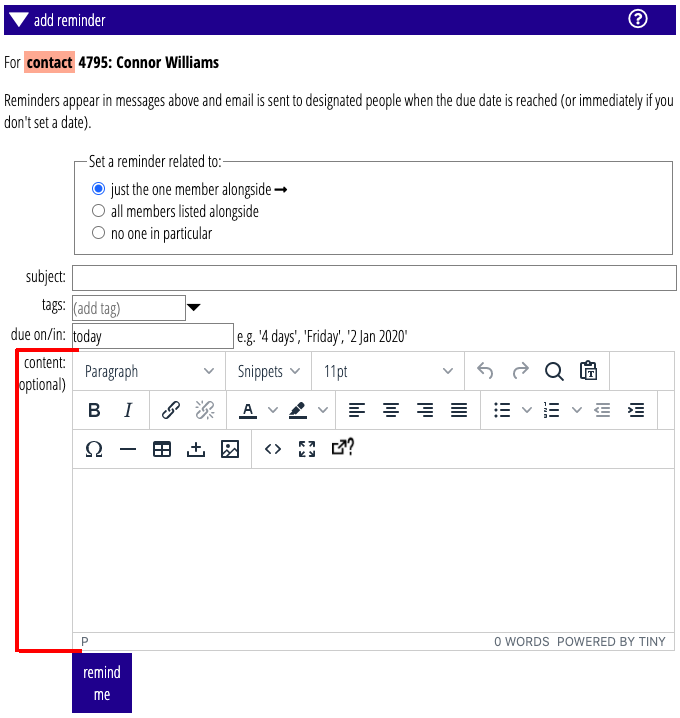
Contents
Internal messages
Cameo sends numerous reminder messages itself. Notably:
- responses to incoming emails, where Cameo now also saves any text and attachments as HTML – see the recent introduction of rich text attachments.
- notifications about new members, contacts, updates (amendments) and renewals from their respective forms (and corresponding API).
- event booking messages (particularly daily booking summaries, which are much less cluttered with URLs, now shown as proper links).
- questionnaire daily response summary.
- email bounces and out-of-office replies
Limitations
The contactus form will be further improved in future. Currently, it just displays what it used to without any significant formatting.
Note that all emails sent by Cameo include a plain-text version of the email as well. If you aren’t using a HTML-capable email client, you’ll see that plain text instead. However, this is different from before, where only the plain text was sent for reminder messages. Now, the HTML is automatically converted to a sensible plain text equivalent when the email is sent.
