All reminder messages can now be emailed to you except if they are tagged with tags you choose in your profile. Message tags were introduced recently to allow you to receive email for messages which are tagged with those you choose, but you can now do it by excluding tags instead.
In your profile, there are now three choices:
- To be emailed only those messages with specific tags you choose from the menu. (This is as before, if you didn’t have *All* or *New* chosen).
- Ditto, but also messages with tags that have been newly added, so you can then decide whether to subscribe to any future messages with the new tag(s). (This is the same as choosing *New* previously, with or without any other tags).
- All messages, with the exception of any you choose from the list. (This is the same as choosing *All* previously, but now if you choose any further tags from the list they are treated as exceptions). Note that if the message has more than one tag, then if any of the tags selected appear in the message, it will not be emailed.
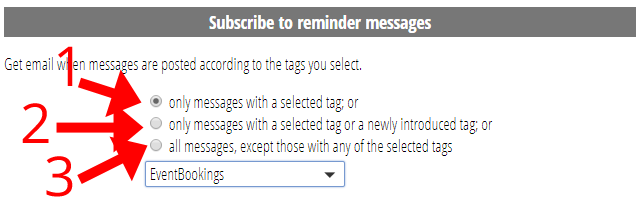
The choice you make replaces *All* and *New*, so these no longer appear as special cases in the list of tags.
