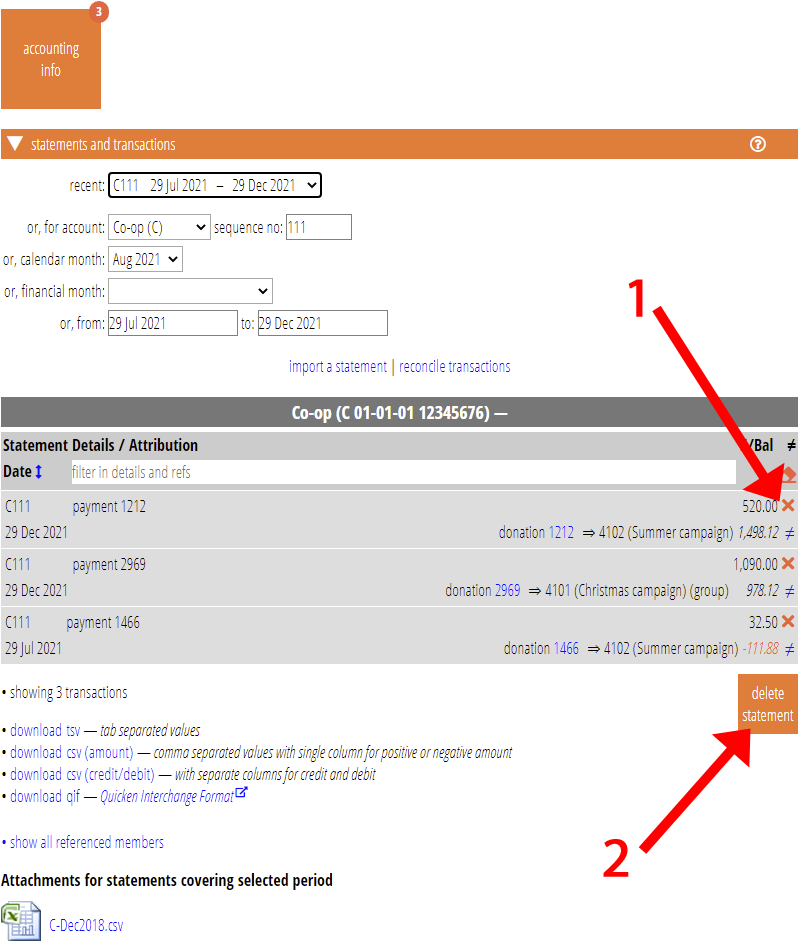You can now delete a bank transaction (Fig 1: 1) or a whole bank statement (Fig 1: 2) in accounting info → statements and transactions.
This should be a rare thing to do, so rare, in fact, that it has only just become an issue. The cases when you might need it include:
- A manual statement import didn’t do what you expected. You only realise beyond the point where you can easily undo the import.
- You manually added a transaction that was incorrect (say you added credit instead of debit). Likewise, it is too late to undo.
- The bank garbles the reference, so an interim transaction does not match as intended. You end up with a duplicate transaction and need to delete the interim one.
You can only delete a statement when a single statement displayed. If you delete by mistake, you can undo as usual. Cameo warns you beforehand if:
- already finalised accounts include a transaction to be deleted (which can upset already published accounts)
- you aren’t actually seeing all the transactions for a statement (because of your filters)
- the statement has attachments (attachments are deleted)
- any of the transactions are already attributed or marked as reconciled (attributions are deleted)