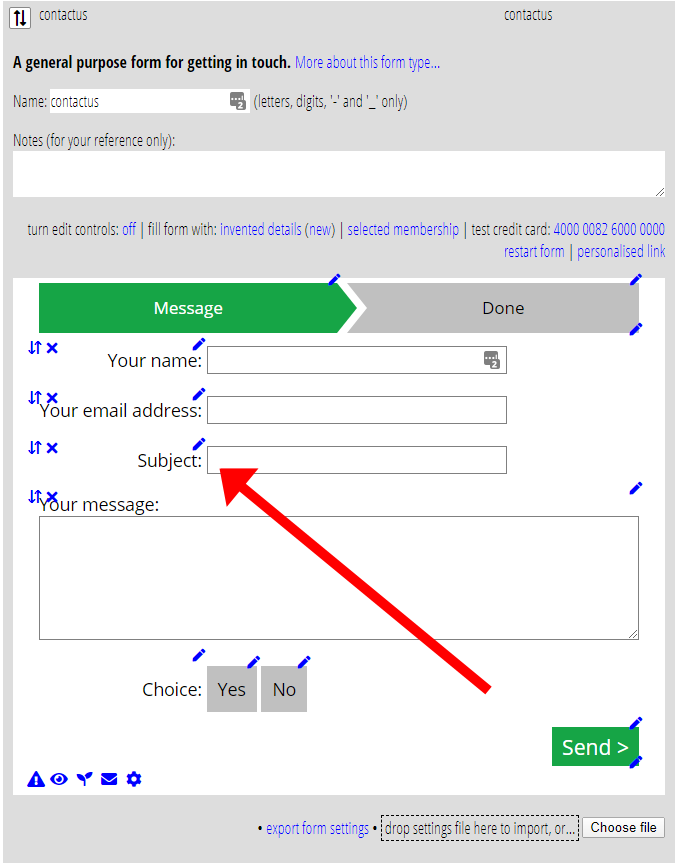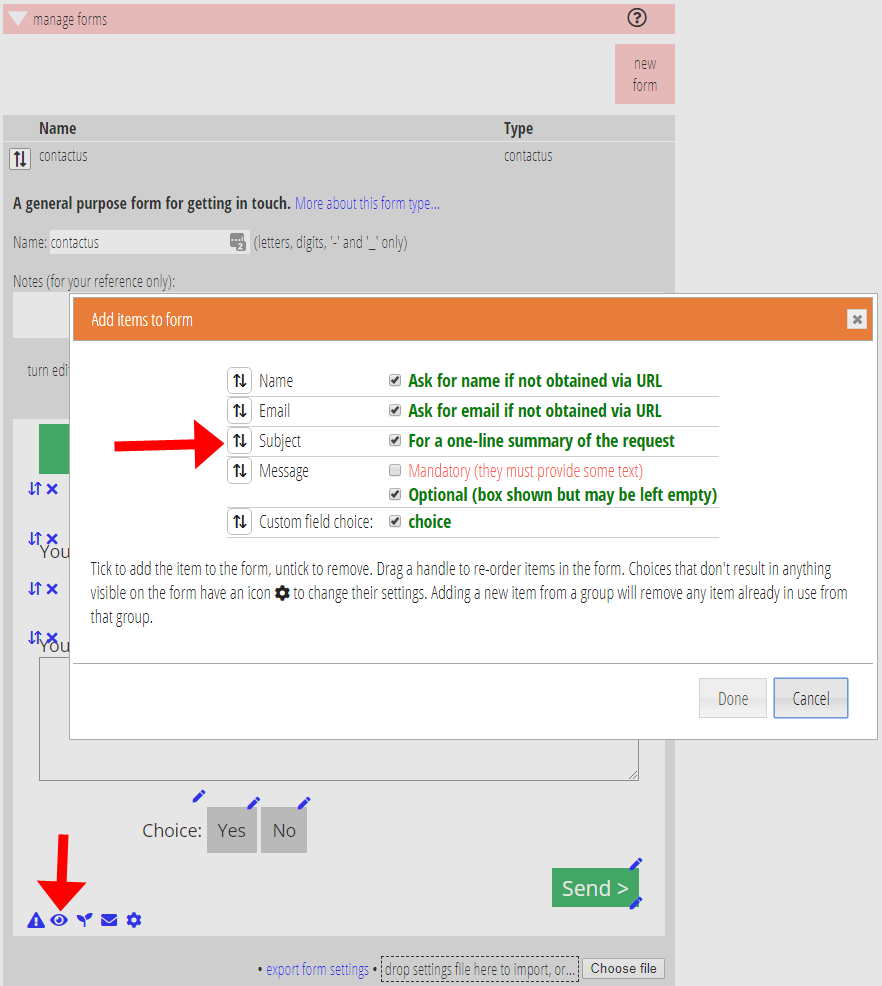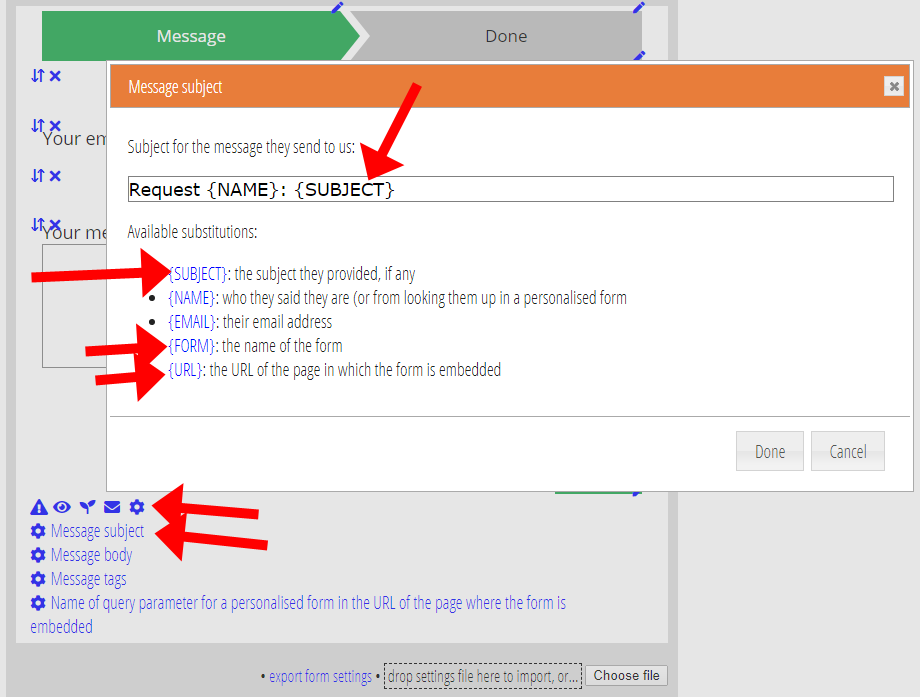In addition to the recent addition of custom fields to the contactus form type (formerly request), the form now offers:
- an optional one-line subject field (Fig 1), along with the option to substitute what the visitor enters for it in either subject or message body of the reminder message posted as a result of the form, and
- optional substitution in the reminder message subject or message body of
- the name of the form, and
- the URL of web page in which it is embedded
To add a subject line to the form, select it in the form’s options like any other field, using the eye icon![]() (Fig 2), and customise the caption for the field and the error message if it is not filled in in the usual way.
(Fig 2), and customise the caption for the field and the error message if it is not filled in in the usual way.
To substitute the text provided for subject, form name or URL, just insert {SUBJECT}, {FORM} or {URL} in either the message subject or message body provided by the appropriate setting under the cog wheel icon ![]() (Fig 3). You can now click substitutions to enter them, rather than having to type them out.
(Fig 3). You can now click substitutions to enter them, rather than having to type them out.