Stewards at events use Cameo’s Check.in app on the door to cancel tickets and record attendance by scanning ticket barcodes. Changes in version 2.2.3 of the app allow an illegible barcode (say a creased printout) to be entered manually instead.
Contents
Background
Check.in uses a mobile device camera to scan QRCodes efficiently. However, sometimes the barcodes can be poorly presented. This can make the scan difficult or (if part of it is missing, say) impossible. Previously you could only write down the number and process it manually in Cameo later.
Changes
- If a barcode won’t scan, you need a way to get out of the scanner video feed. Check.in now has a close button in the top right corner of the video (Fig 1).
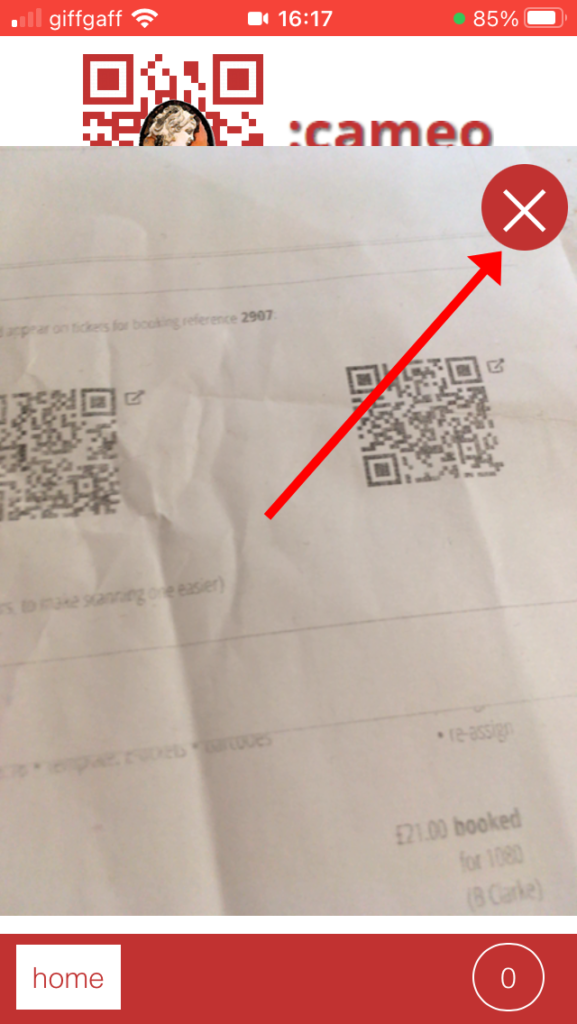
- Check.in now has a text box underneath the scan ticket button (Fig 2:2) where you can type the ticket number manually if it won’t scan. The ticket number is usually printed underneath the barcode, of the form 1234-2 where the first number is the booking reference number and the second the specific ticket within that booking. The keyboard is engaged when you tap in that box. On compatible devices, to avoid having to use shift keys etc., only the numeric keypad is shown. This does not have a dash, so use the decimal point instead (it will appears as a dash in the box).
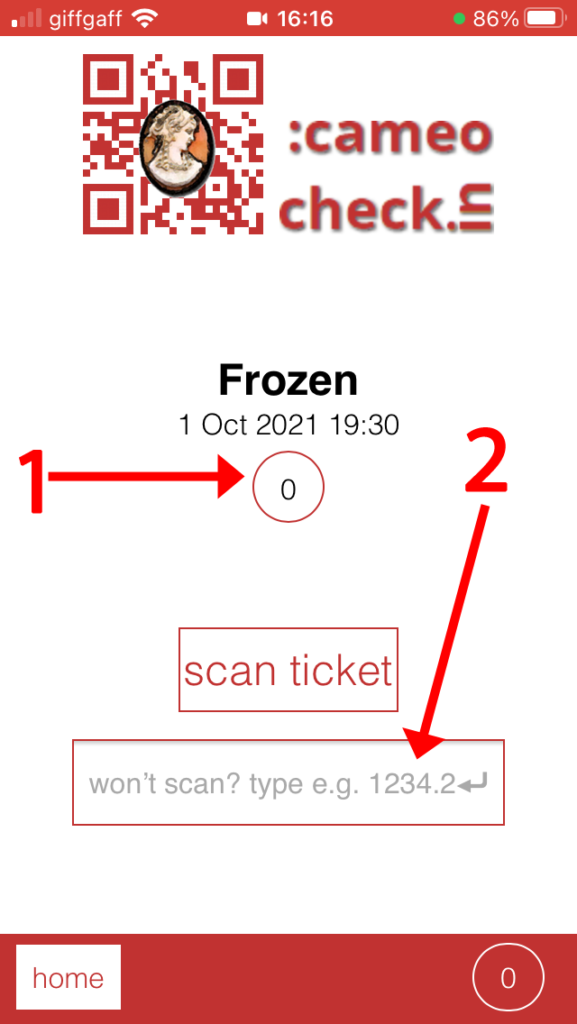
Further changes
As well as manual ticket number entry, recent updates also:
- allow event authorization barcodes to be scanned off-line
- allow checked-in tickets to be stored for more than one event at a time
- show the total number of scans done for an event (since the event authorization barcode was scanned: Fig 2: 1)
- fix a bug where, if there were any errors in batch uploads of scanned tickets after scanning off-line, the pending uploads (and the count shown) were not cleared
