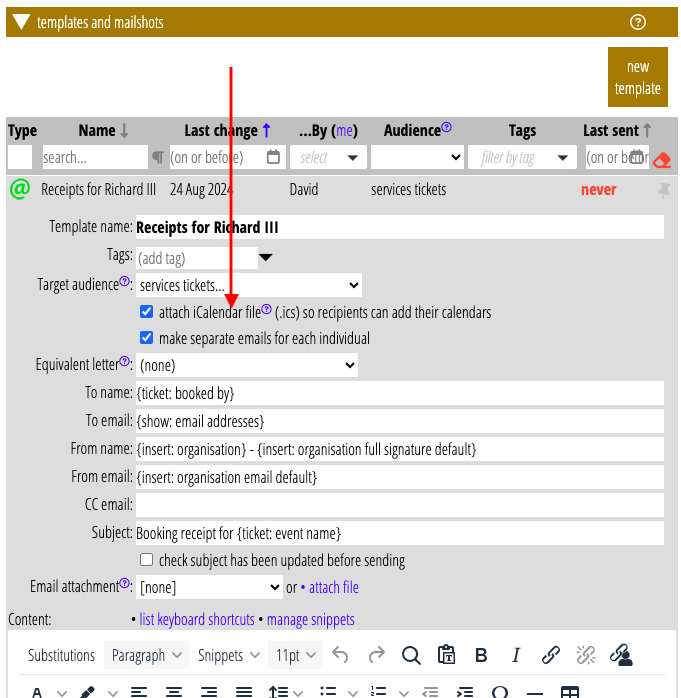Attaching a calendar (.ics) file to emails such as booking receipts triggers many email apps to offer add to calendar automatically. These include Outlook and GMail.
Contents
Background
We already have a calendar form that responds to a personalised link in an event-related email. However, that is indirect. Attaching a calendar file causes many email apps to prompt to add the event to their calendar directly. This is ideal for receipt emails.
Sometimes, an email app may hide the original email (usually with a link to reveal it). So the add-to-calendar link and form may still be the better approach for ticket emails. An add-to-calendar link also allows people whose email apps don’t do anything with calendar file attachments to still add the event to their calendar.
Adding a calendar attachment
It is very straightforward to add an iCalendar file (a .ics file) to an event-booking-related email. Just tick the box provided below audience in communications → templates and mailshots (Fig 1). This box is only available for templates that have servicing tickets as their audience.
Proforma receipt emails made using the link in the event definition now have this turned on by default. Ticket templates do not.
The recipient’s view of this varies enormously between email apps. Mostly they show a formatted version of the event details in the attachment and offer to add it to their calendar. Sometimes they put the event into a calendar’s inbox.