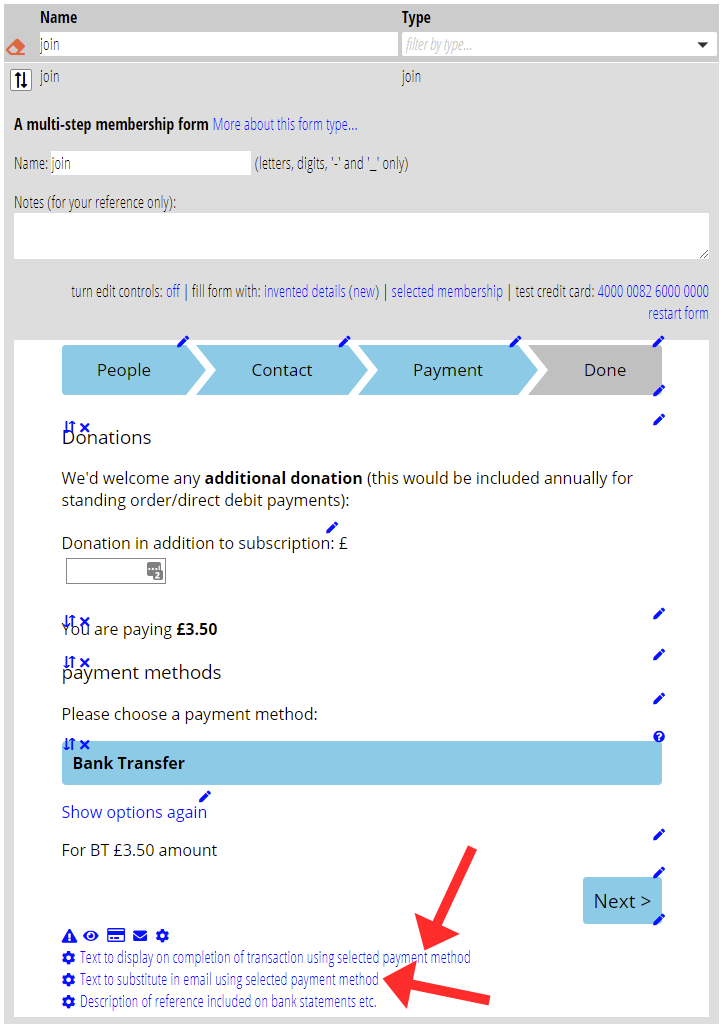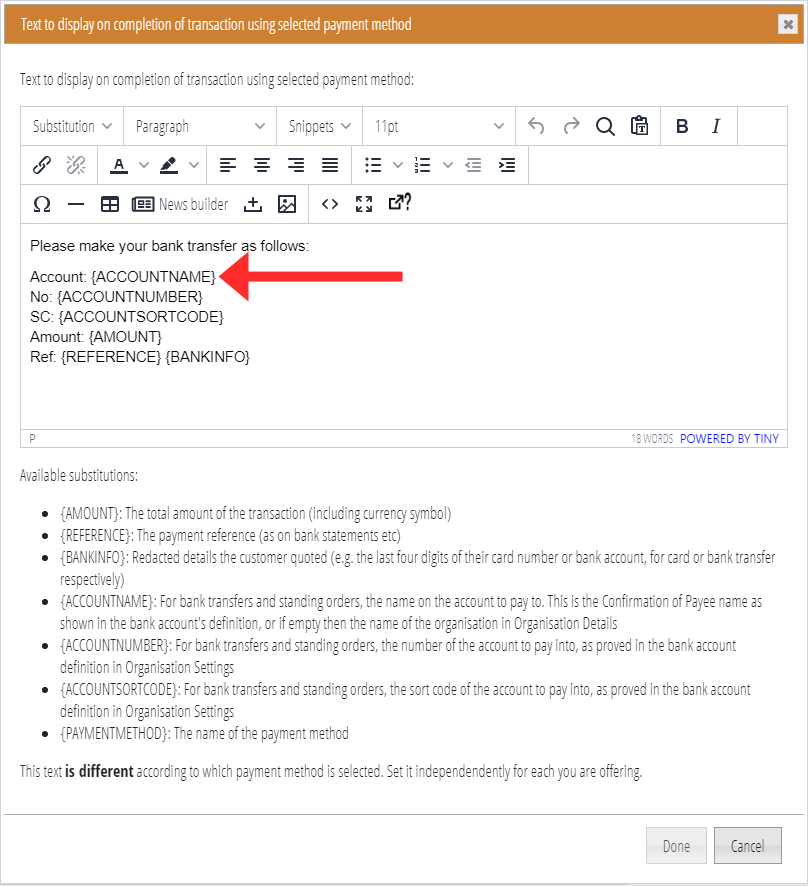Bank accounts now include a field you can set to provide the Confirmation of Payee name on your account. In forms that take payments, the form substitutes this into messages letting the customer know where to make the payment to.
This means you only need to provide this information once, not in every form that may need it.
Contents
Background
Banks recently introduced Confirmation of Payee to avoid payments to fraudulent accounts (and mistyped account numbers). When someone sets up a bank transfer or standing order, the bank checks the recipient’s name quoted by the customer. It must match that held by the recipient bank for the destination account number and sort code.
Previously it was not necessary to include a payee name in the instructions for making bank transfers or standing orders. Banks ignored the name. Now, however, you need to accurately state it in Cameo forms providing instructions on how to make payment.
Bank accounts section
In organisation settings → bank accounts, Cameo now offers a field where you enter the name a customer should quote for Confirmation of Payee purposes (Fig 1).
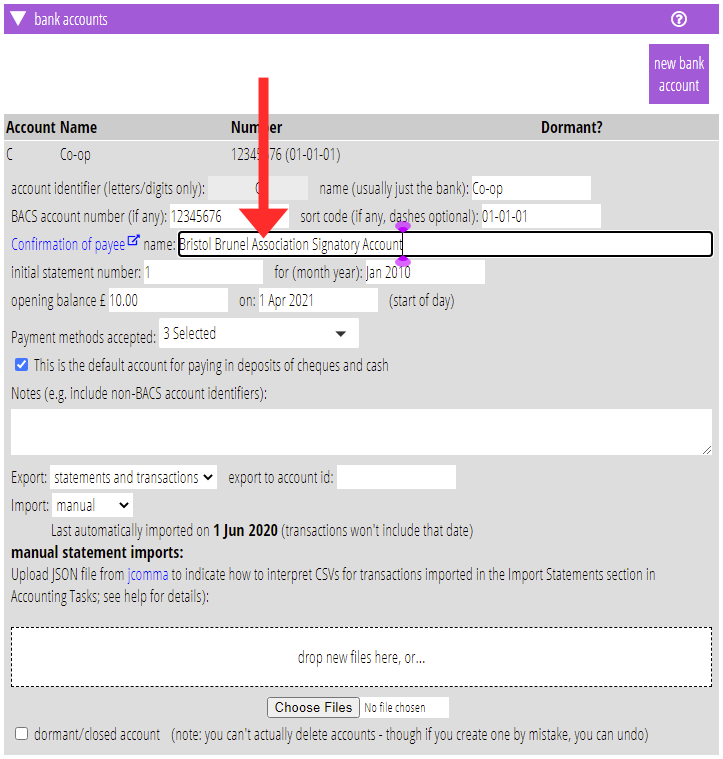
Form substitution
If you offer either bank transfer or standing order as a payment method, you need to quote the Confirmation of Payee name alongside the sort code and account number in the instructions to the customer that tells them how to make the payment. Usually, you need to do this in two places for each payment method that needs it:
- the confirmation message shown on screen when they complete the payment
- in the email message they also receive confirming payment (amongst other things)
To do this, on the form step where the payment method is chosen, under Settings ![]() , choose:
, choose:
- Text to display on completion of transaction using selected payment method, and
- Text to substitute in email using selected payment method, respectively (Fig 2)
For each, insert the substitution {ACCOUNTNAME} to display the Confirmation of Payee name, along with {ACCOUNTNUMBER} and {ACCOUNTSORTCODE}(which you should already be quoting), in the message forming the customer instructions (Fig 3).
If you haven’t set the Confirmation of Payee name for the bank account, then the {ACCOUNTNAME} substitution provides the name of the organisation from organisation settings → organisation details instead (and nothing if that is not set).
This means that if you ever need to change the Confirmation of Payee name (or indeed the whole bank account), you can do it in one place. You only need to change the account details in Organisation Settings, not every form that needs to provide the information.