For an email template which has an equivalent letter, you can now say that specific memberships should always get a letter even if they have an email address.
Contents
Background
Email templates may have an equivalent letter. When you merge a membership with that template where none of the individuals has an email address, then it merges the equivalent letter instead. But an email is always produced if a membership does have at least one individual with an email address.
For example, we merge all the renewal reminders in one go: this produces some letters because some memberships cannot be emailed. This means you don’t have to manually separate out those who should get emails from those who should get letters.
However, a member recently requested that we send them renewal reminders by post, even though they have an email address. Even if we wanted to agree to the request, Cameo did not have any means to do that. This change adds this ability.
Always equivalent letter
Now, when an equivalent letter is turned on for a template (Fig 1: 1), you can turn on always for the selected membership (Fig 1: 2). If this override is already on, you can turn it off. When on, that membership will always get a letter. When off, they would only get a letter if they have no email addresses.
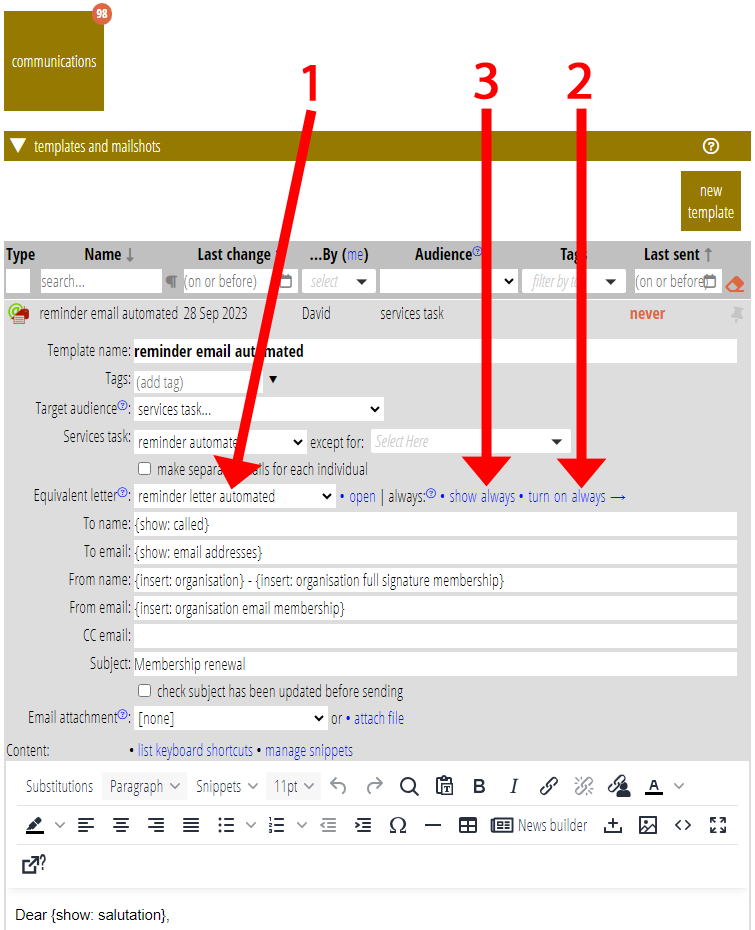
You can also search for all those memberships that are set to always get the equivalent letter:
- Click show always (Fig 1: 3).
- Alternatively, use search more → general search to find memberships always getting an equivalent letter for one or more templates that you select.
When this override is turned on for renewal reminders and you also send confirmation of renewal, you may also want to apply the override to the confirmation. If they wanted the reminder by post, chances are they would also want any follow-up that way too.
