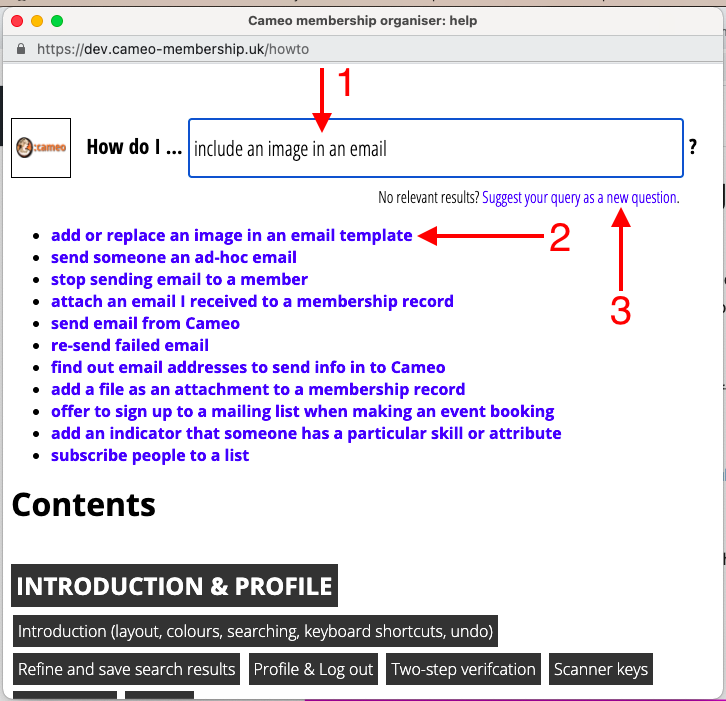When you click the help button at the top of the Cameo page, a new window opens containing the help about each of the sections, as before. But in addition, there is a new box at the top, How do I … ? Otherwise known as a FAQ. (Fig 1: 1)
When you ask a question, Cameo displays potential answers in order of best match (Fig 1: 2). Click one to read the answer.
The intention is that these are
- brief, referencing and collating other help and resources as appropriate
- activity focussed: how to do things and where to find them, rather than explaining the controls.
Initially there isn’t a huge amount of material, but it will grow. If your question isn’t answered, click the link to Suggest your query as a new question, and I’ll add an answer (Fig 1: 3).