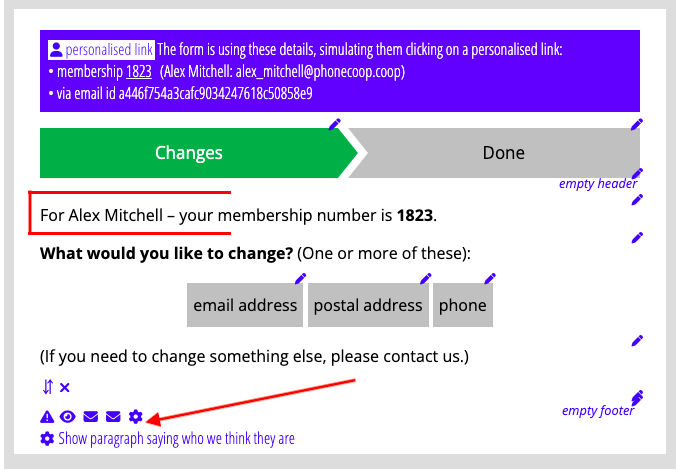When someone arrives at an updates or renew form using a personalised link (or, for the renewal form, securely identifies themselves with their qrcode), you can now opt to display a customizable paragraph which includes some of their membership details. This provides reassurance that we know who they are.
Contents
Renew form
In the details step of the renew form (in forms → form editor), turn on the confirm identity option (![]() ). You’ll probably also want to move that option to the top of the form: drag the handle either in the option selection or the form itself.
). You’ll probably also want to move that option to the top of the form: drag the handle either in the option selection or the form itself.
Edit the text with the pencil (![]() ) in the usual way, substituting membership details as you prefer.
) in the usual way, substituting membership details as you prefer.
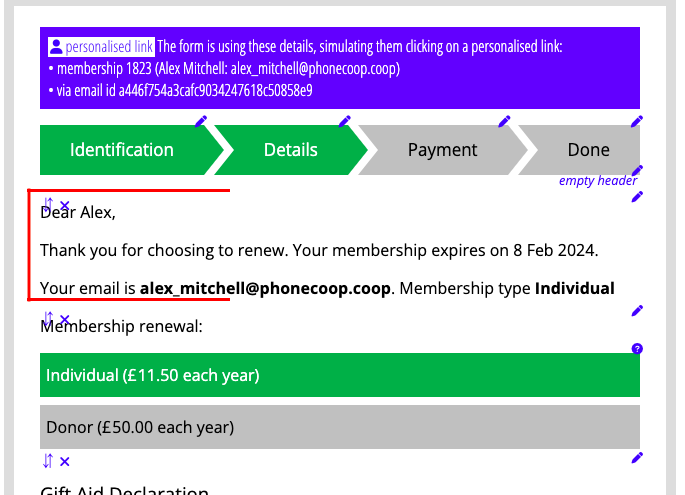
Updates form
Choose to confirm identity in the changes step of the updates form.
Because the layout of this step of the updates form is a little less flexible than the renew form, control this with a setting (![]() ) Show paragraph saying who we think they are (rather than with a re-positionable option). The additional paragraph always appears immediately below the header. Edit the text as usual (
) Show paragraph saying who we think they are (rather than with a re-positionable option). The additional paragraph always appears immediately below the header. Edit the text as usual (![]() ).
).