- The forms section has been reorganised to support new developments
- The contact form has more configuration options
- There’s a new “form” to support automatic mail shots on new WordPress posts
- Forms no longer need an api key to be created or selected
Contents
Forms sections
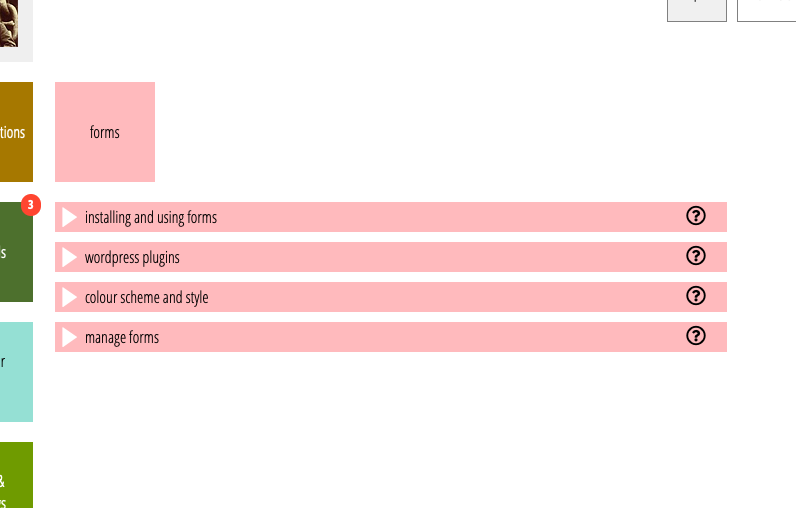
There are now three WordPress plugins, so there is a separate section to download these. Previously the location of the forms server had to be given to the Cameo Forms WordPress plugin after it was installed. But Cameo knows where this is, so it can now customise the plugin as you download it, making it a great deal simpler.
Colour Scheme does nothing yet, but its intention is to provide a place where the overall appearance of Cameo’s forms can be customised (so you don’t have to do it in CSS or in each form separately).
Improved contact form
The contact form has both contracted and expanded. You can now have the simplest possible form: just collecting an email address, possibly also with a name. This also makes it possible to put the form in a sidebar, for a quick signup to a mailing list.
On the other hand, you can now do much more with the contact form: order the elements as you wish, choose whether to not to show progress indicators, and collect contacts with a best-practice double opt-in (they get emailed a link to confirm).
Automatic mailshots
There is a new “form” called mailshot which you can create in forms → form editor. This doesn’t present the visitor with an actual form to fill in, but is instead triggered when some event happens: in particular publication of a new WordPress post on your public site.
You configure the form with the template you want to merge and send, and then your public website can call out to the form to trigger it. (You can also use the new API endpoint mailshot directly if you are programming it: the form uses this endpoint).
Then, in conjunction with this, there is a WordPress plugin, cameomailshot, downloadable from the WordPress section in Forms, which spots the publication of a new post and triggers the “form”.
This is how this blog is working: when you sign up in the mini-form in the sidebar, you are added to a Cameo list. Then when a post is published, emails are sent via a template whose audience is that list.
No api key
Previously each form required the selection of an “api key” (which also had to be created for the first one): while this meant that, in principle, each form could have its own key, in practice the same one would always have been used. Therefore, this has been simplified so that it is all managed internally. An api key is still required, but it is generated for you. If the key is compromised, it can be replaced in the install section.
