Where correspondence is generated as a side effect (services event) or in response to a form being filled in (services form), the template in use is now displayed and linked to in the section which uses it. If there isn’t one, it tells you this and provides a link to generate one for you to customise.
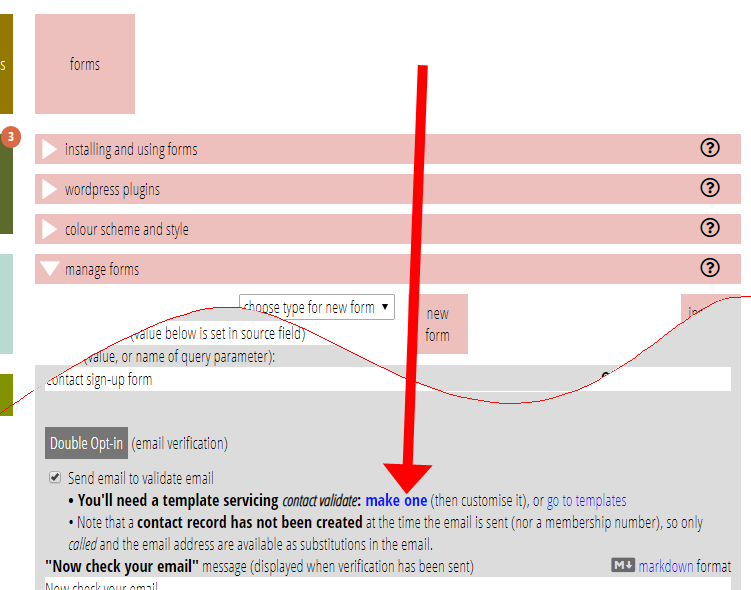
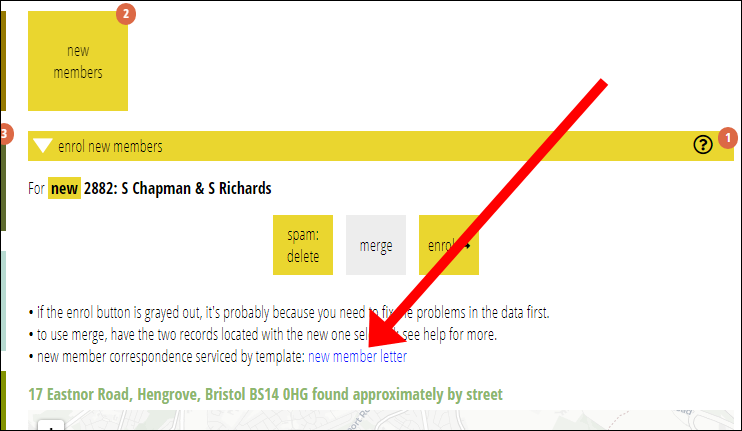
Most forms in Cameo’s forms generator will send email to the person filling in the form, often to confirm the result, and sometimes to validate they own the email account they are providing the address for. The forms server contacts Cameo to send email on its behalf using a template which “services” the appropriate form. This change allows a basic default to be generated for you to customise if there isn’t one.
Some actions in Cameo generate an email or letter as a side effect. These are also now shown in the respective sections, again with the opportunity to create one if one isn’t already servicing that event.
Events which require or can have email templates servicing them are currently:
- New member enrolment
- Welcome contact
- Overdue automated payment
- Renewal thank you
- Reminder automated
- Reminder first
- Reminder second
- Replacement card
- Cyclescape acknowledgement (whne enabled)
- Oneoff message
- Reply (to library message)
