The summary list of templates in the templates and mailshots section has an additional column which shows the date when emails or letters generated from each template were last sent (Fig 1: 1). Hover over a date to see the time as well. Templates which have never had anything sent using them show never in bold red (Fig 1: 2).
For email templates, more precisely, the date is when all the emails have been successfully sent. If all fail (at the time, not counting later bounces), the date won’t be set.
For letter templates, the date is when the letter is opened for printing (when the icon changes to a tick in the letters section).
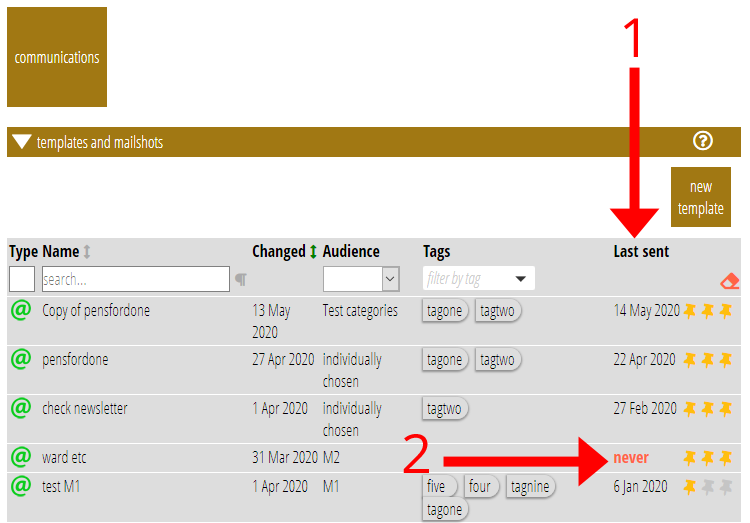
Older emails
Note that for emails sent before 14 May 2020, when this new column was added, the last sent date for the template was added retrospectively. It was necessary to examine the emails themselves to do this. The emails store only the date of preparation, not the date sending actually completed. This means:
- The last sent date/time will be when the most recent email was merged from the template, not when sending the batch completed.
- It would still only have a date if the emails did actually send successfully.
- For very old templates where associated emails have been deleted, the date will not have been recorded, so will show ‘never’.
