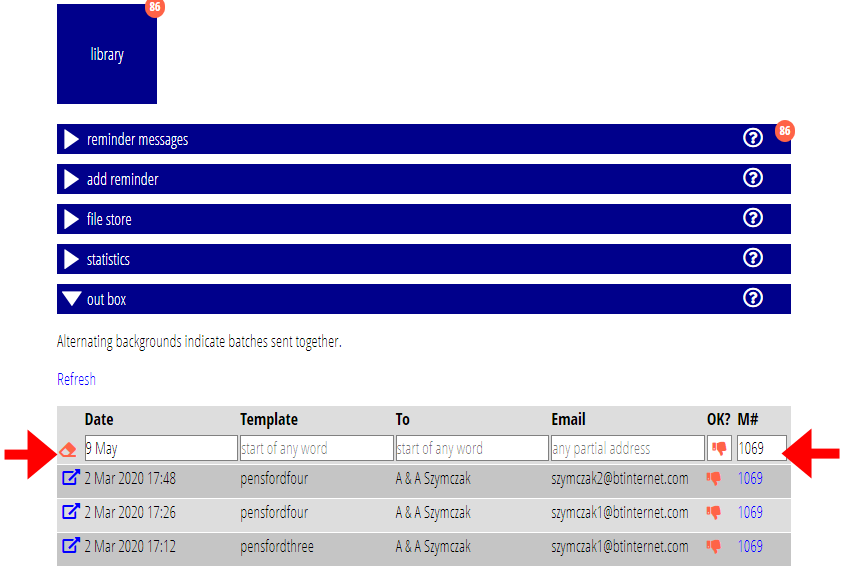To make it easier to locate sent emails, the list of these in the out box section on the library menu now has filter boxes in the header of the table (Fig 1).
These work just like similar boxes in various other places, such as the list of templates. Click the eraser icon to clear all the filters.
You can filter on any of the columns and in combination. Just stop typing for the filter to operate.
- Date: enter a date (any sensible format) and only emails prepared on or before that date will be shown. If you include a time, it will be limited to that time as well.
- Template: will match any word or partial word in the template name
- To: likewise in the name of the intended recipient(s)
- Email: match full or partial email address
- OK: filter on whether the mail was sent successfully or not, as reported the following morning by Mailgun (only applicable to systems sending via Mailgun).
- Membership number: matches the exact number you enter only.