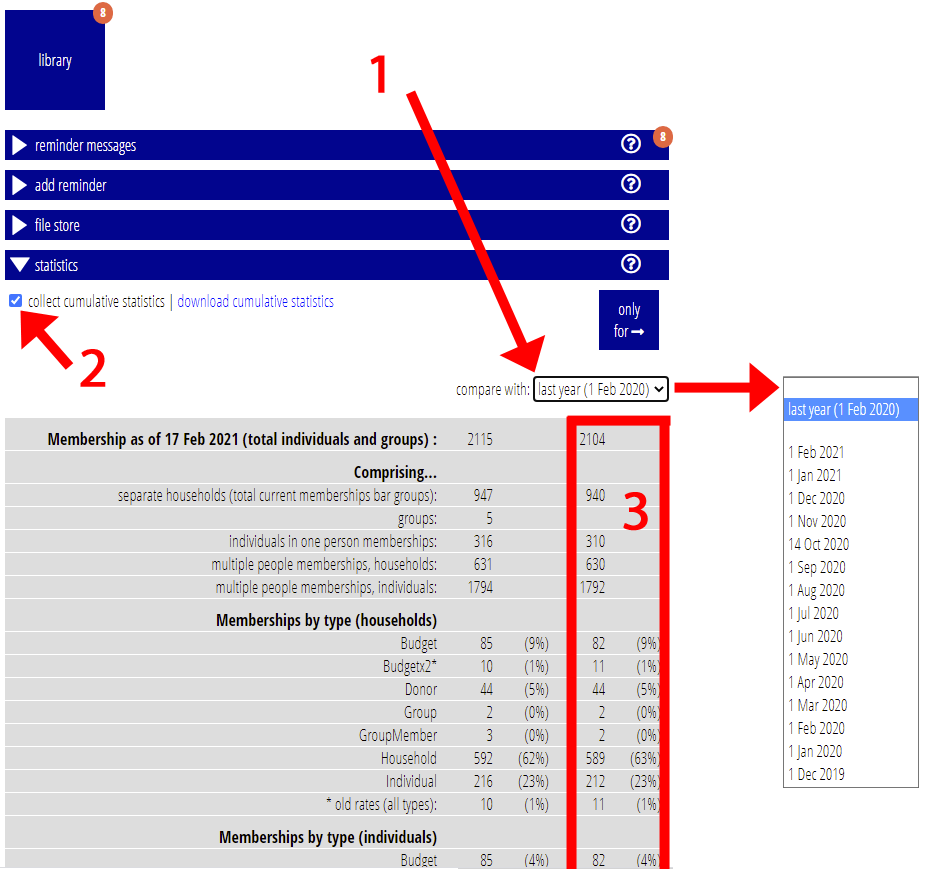The statistics section on the library menu now offers:
- Counts of members joined in last three, six and nine months, as well as these already shown for the last year. Look under the churn heading for these.
- Comparison with previously saved statistics in adjacent columns.
Contents
New members
Previously, statistics showed the number of new members enrolled over the previous year, for both memberships and individuals. Now, Cameo shows similar numbers for the past three, six and nine months (Fig 1). The numbers are based only on current members’ joined date.
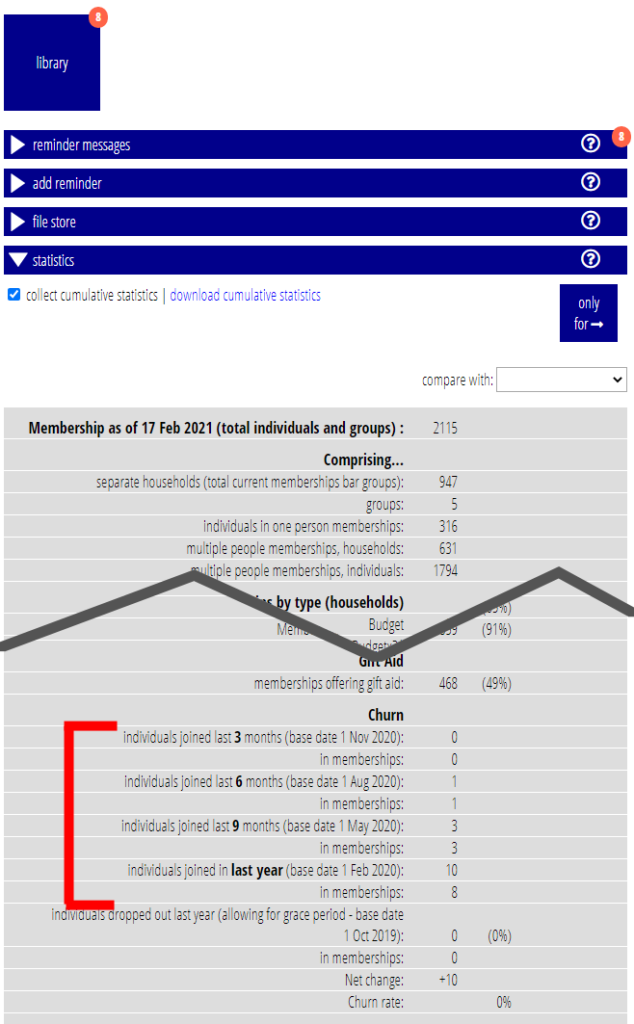
Compare statistics
Use the new pull-down menu above the statistics panel (Fig 2: 1) to select a previously-saved set of statistics to compare with. The menu puts the date a year ago at the top, but all saved statistics are available.
Statistics comparison is only available if you have cumulative statistics collection turned on (Fig 2: 2). Once turned on, you will be able to make comparisons from the first of each month as they accumulate.
Cameo shows the same details from the saved statistics as for current statistics, alongside the current ones (Fig 2: 3). You may have added or removed membership types and similar over the period, in which case some entries may be blank. Similarly, political areas may have changed between the two sets. This makes it harder to compare like with like.
(Update 28 Feb 2021): Additionally the percent change between the two periods is shown for each relevant figure.
(Update 4 Jan 2022]. Cumulative statistics are now gathered automatically for everyone on the first of each month, starting 1 Feb 2022 (or 4 Jan if I added them manually).